The Steam Deck certainly took the world by storm when it was released back in 2022 but now it’s starting to see some competition, which includes the upcoming ROG Ally, the republic’s own take on a handheld PC.
We were invited by ROG to take a look at the new device and how well it can play games. From what we’ve seen it’s very powerful and allows you to bring most games on the go, playing almost as well as they would on an actual ROG laptop. There’s still a lot we don’t know about the device but it’s certainly going to make some noise in the now-growing PC market.
The Design

The ROG Ally weighs around 608g and comes with an ergonomic and honeycomb design. It’s heavier than the Nintendo Switch OLED at 422g but lighter than the Steam Deck’s 669g. Overall though, it feels good to hold due to the ergonomic design, mainly the grip of the curved sides, making it comfortable to play over large stretches of time.
The white color of the device is also quite striking even if I usually prefer my devices to be a more subdued black. ROG also added some RGB lighting to the analog sticks because of course they did. It’s a clear sign this machine was made by a true gamer company so to speak.
The analog sticks themselves are comfortable to hold with a good amount of grip to stop my fingers from slipping off. The buttons have a nice tactile spring to them and while I was skeptical of the shoulder bottom placement so far down the back, I found my figures naturally rested on them. The touchscreen likewise seems accurate although we didn’t play on games that actually used it. Still, it can be helpful for typing on the main menus.
The only downside of the Ally is that it lacks the helpful trackpads of the Steam Deck. That being said you can connect your keyboard and mouse, or an external controller to the machine using Bluetooth so there are other options if you want want to use the buttons.
Volume and Outlets

The ROG Ally features your usual power button, volume buttons, and audio jack alongside a UHS-II microSD slot to expand the handheld’s storage capacity which is located on the top of the device.
It also has a slot that allows us to connect the Ally to the ROG XG Mobile, the company’s external GPU, in case you want to give the handheld a serious power boost. I didn’t have the chance to try this out myself but I’m sure it’ll be something fun for people to play around with at launch.
All of the different outputs do make the device look a little cluttered around the top but I suppose that’s a sacrifice for having so many options, while also keeping the machine sleek and light.
Display

The ROG Ally comes with a full HD with a 120Hz screen, 7ms response time, and 500 nit brightness, allowing you to play with any lighting condition. The high Hz Screen means that Ally’s display is almost on par with the basic stuff that comes with most gaming laptops now with a surprisingly high FPS rate, and smoother action on screen.
Although my playtest time wasn’t too long, I can tell you that the AMD FreeSync display is absolutely stunning. I was immediately drawn in by the rich colors. Everything looked detailed and very vibrant to see. It wasn’t 4K or reached the absolute high end of the highest of gaming PCs but it was truly impressive.
The Specs

The inside of the ROG Ally is basically a mini desktop setup. It has an AMD Ryzen Z1 processor and is built on a Zen 4 architecture with RDNA 3 graphics. If you want more juice, you can connect any mobile graphics card up to RTX 4090. For storage, it can go up to 512GB which is pretty big while the memory is 16GB RAM DDR5. Pretty solid all around.
It operates on Windows 11 and you can play all the games that are offered on Steam, Epic Games, and any other storefront on PC. For your local task manager, The Ally also has the ASUS Armoury Crate. This gives you a wide range of options for controlling the device and its specs. It checks the performance, space, files, temperature, your profiles, and more. As a shortcut, you can also easily access Armoury Crate using the button on the left of the screen which is very convenient.
I should note at this point, we didn’t have the chance to test the machine’s battery life, which we will for the few review. That being said, it can be rather a noisy device. You can really hear the fans spinning around inside it with more demanding games. This isn’t too big of a flaw but it’s something worth thinking about if you prefer your game time to be a little quieter.
Game Performance

To put it short and sweet, pretty much every game I tested on the ROG Ally played like a breeze, many of which are very recent and boast more demanding power levels. Far Cry 6 and Cyberpunk 2077 felt very smooth with no lag or stuttering on its mid-level graphics setting. Just by looking at it, both games definitely push 60FPS on average. This is especially good with Cyberpunk considering just how detailed that game is.
The event also featured a demo for Street Fighter 6, which had the Ally hooked up to a larger television. The game was fast stand responsive as a fighting game should be. The fact that a game that hasn’t even been released yet runs so well on the device while playing on television is quite a testament to its capability.
Is The ROG Ally Worth It?
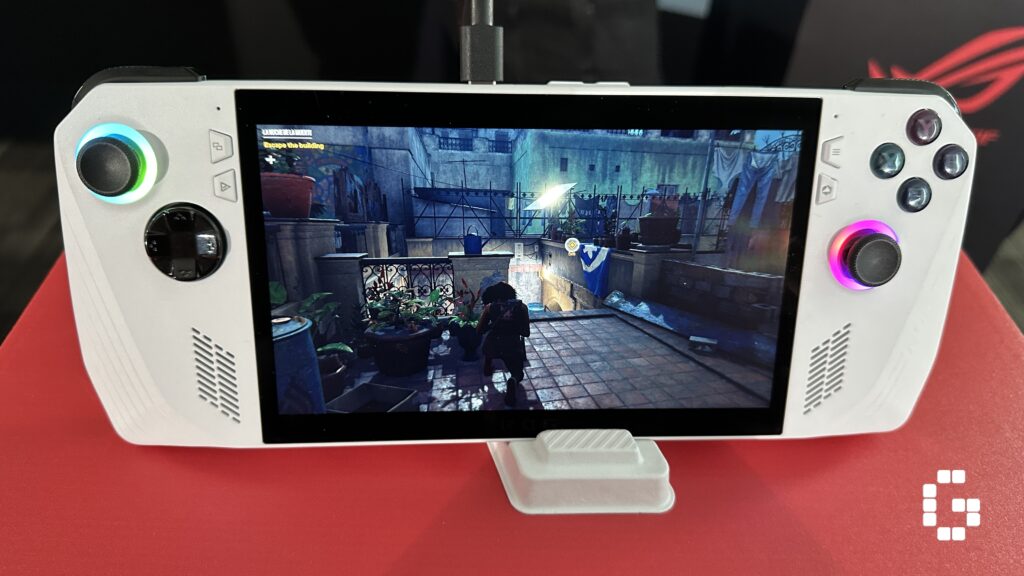
The Asus ROG Ally is a strong contender in the now-growing Handheld PC market and is quickly carving out a niche as the choice for high-end gaming on the go. It’s a beast of a device when it comes to running games, taking some of the more demanding next-gen titles and making them feel smooth in ways that I doubt the Steam Deck could touch.
With all that being said, much of ROG Ally’s worth will be determined by the price. The Steam Deck’s success comes from the balance of portable PC games at a lower cost compared to an actual gaming PC. The higher capabilities of the Ally will almost undoubtedly come with a higher price tag and until we learn what the price is on the 11th of May, we won’t know if these pristine features will be the most affordable. That being said, I can deny that what’s on offer makes a very convincing sales pitch.










![[EXCLUSIVE] Inside Japan’s Indie Game Revolution – An Interview with BitSummit Organizer Masahiko Murakami](https://cdn.gamerbraves.com/2025/05/BitSummit-Orgainzer_Interview_FI-360x180.jpg)
![[EXCLUSIVE] The Art of Adaptation: Developer Interview Details the OVERLORD Mobile RPG Lord of Nazarick](https://cdn.gamerbraves.com/2025/05/Lord-of-Nazarick_Interview_FI-360x180.jpg)
![[EXCLUSIVE] Taking Gundam in Bold New Directions – Interview with GQuuuuuuX Director Kazuya Tsurumaki](https://cdn.gamerbraves.com/2025/04/Kazuya-Tsurumaki_Interview_FI-1-360x180.jpg)


![[SEA Exclusive] From Shadows to Shipwrecks – Jennifer English Talks About Bringing Emotional Depth to Clair Obscur: Expedition 33](https://cdn.gamerbraves.com/2025/04/Clair-Obscur-Jennifer-English_Interview_FI-360x180.jpg)

![[EXCLUSIVE] Do the Game Interview – An Intimate Look at the Challenges of Game Development](https://cdn.gamerbraves.com/2025/04/Do-the-Game_Interview_FI-1-360x180.jpg)
![[EXCLUSIVE] Interview with the Minds Behind of Den of Wolves – 10 Chambers’ New Sci-Fi Heist FPS](https://cdn.gamerbraves.com/2025/04/Den-of-Wolves_Interview_FI-360x180.jpg)








![[GUIDE] SD Gundam G Generation Eternal Unit Tier List](https://cdn.gamerbraves.com/2025/04/SD-Gundam-G-Generation-Eternal-Tier-List_Review_FI-360x180.jpg)
![[GUIDE] Clair Obscur: Expedition 33 Tier List – From Gustave to Verso: Who Deserves Your Party Slot?](https://cdn.gamerbraves.com/2025/04/Clari-Obscur-Expedition-33-Character-Tier-List_Guide_FI-360x180.jpg)
![[GUIDE] Mastering Clair Obscur: Expedition 33 – Essential Tips for Success](https://cdn.gamerbraves.com/2025/04/Expedition-33_Guide_FI-360x180.jpg)