Razer is back again with a new addition to the Basilisk line, simply called the Razer Basilisk V3. Boasting “full spectrum customizability”, let’s get right into it.
DESIGN
At a glance, the Basilisk V3 doesn’t look very different from the others of its ilk. One could say the devil is in the details! Unfortunately for lefties, the mouse is right-handed only; something for Razer to consider for the future perhaps? The mouse is not a small one, so if you have larger hands, this will be a comfortable grip, and possibly less so otherwise, depending on your previous experience with these gaming mice.

With dimensions at 130mm in length, 60mm grip width and 42.5mm height, it’s not actually that heavy as you might have expected, weighing in at 101g. One would think that even with smaller hands, it should nonetheless feel nice to use since it doesn’t need as much force to move around. As it stands, it already doesn’t have any impression of drag or resistance for a very smooth experience. The mouse itself has a “sandy” texture to the touch, so if that’s something you don’t like, here’s your forewarning.
The usual RGB with Razer Chroma customization is ever present, with 11 RGB zones: 9 at the bottom, 1 for the logo, and 1 for the scroll wheel. Other available tweaks include up to 5 different DPI settings at once to a maximum of 26K. The X and Y axis can also have individual DPI settings if you require different DPI for different directions.
USER EXPERIENCE
The Basilisk V3 utilizes Razer’s 2nd Gen Optical Switches, boasting up to 3 times faster speed than mechanical switches and effectively eliminating unintended double clicks. They’re durable too, with an expected lifespan of 70 million clicks. The mouse packs a whole lot of additional buttons should you ever find the need for them, and of course, are customizable through Razer Synapse.

One of these buttons is labelled the Sensitivity Clutch in Razer Synapse. It will change your DPI to its preset in Razer Synapse, e.g. if you’ve set it at 400 in the companion software, then your mouse’s DPI will be 400. It’s at the perfect placement, right where your thumb is, nor does it require much force to press. Definitely one for the FPS gamer. A lot of the other buttons are more related to the scroll wheel. Razer has included the HyperScroll Tilt Wheel technology in this iteration of the mouse, allowing you to rev up that scroll wheel and tilt it left or right.
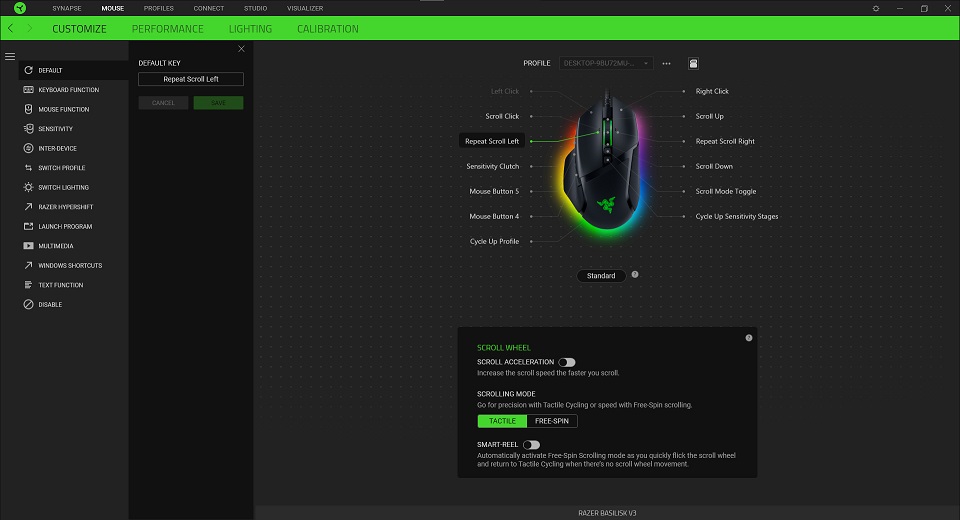
The HyperScroll is probably the most exciting thing about the mouse. See, there’s this button in between the scroll wheel and the DPI button that lets you switch between Tactile Scrolling Mode and Free-Spin Cycling Mode:
- Tactile Scrolling Mode: Your standard scrolling mode. There’s a “click” sound when you scroll, and it neither scrolls as fast, or inputs as quick as the Free-Spin Cycling Mode
- Free-Spin Cycling Mode: As the name suggests, there’s no resistance when you scroll, and goes as fast as you can make it go. It’s technically really sensitive, since a nudge could mean things go really wild
You can feel the mechanism click into place when you toggle between the scrolling modes. If you prefer, Smart-Reel is available to let the system automatically toggle said modes to dynamically adjust to your own scrolling speed. Let’s not forget the “tilt” part either, which in practice, is closer to a button toggle than an actual tilt. You need to exert some effort to actually “click in” the mechanism to get to said tilt.
For the most part, you probably won’t need this much, but much like the Sensitivity Clutch, this would be very handy for FPS gamers, or games that have the “lean left / right” mechanics. Unlike the clutch, however, it might be a little less intuitive to use. Picture this: index finger on left click, middle finger on scroll wheel, and ring finger on right click. That’s pretty standard, but keep in mind you will need to apply a measure of force to get the tilt working. If you find it uncomfortable to push the scroll wheel in this position, this can be tricky.

Last but not least, there’s a button on the bottom of the mouse. This one is to switch between profiles you’ve customized in Razer Synapse.
IN CLOSING
Razer certainly can boast having one of the best mice in their arsenal: a pretty comfortable grip for those with bigger hands, yet not too heavy thus not requiring much exertion, and a very ergonomic design when it comes to button placements.
The button clicks also feel good, and the extra features in the HyperScroll and Tilt are more than welcome. Granted, the Tilt in particular might need more force than you’re used to, but overall, this does not detract from the general great experience in using the Razer Basilisk V3. The mouse launches today, at RRP RM329.00.
Learn more about the Razer Basilisk V3 on the official website.





![[GUIDE] Fantasy Life i: The Girl Who Steals Time Codes & How to Redeem Them](https://cdn.gamerbraves.com/2025/06/Fantasy-Life-i_Codes_FI-360x180.jpg)




![[EXCLUSIVE] Inside Japan’s Indie Game Revolution – An Interview with BitSummit Organizer Masahiko Murakami](https://cdn.gamerbraves.com/2025/05/BitSummit-Orgainzer_Interview_FI-360x180.jpg)
![[EXCLUSIVE] The Art of Adaptation: Developer Interview Details the OVERLORD Mobile RPG Lord of Nazarick](https://cdn.gamerbraves.com/2025/05/Lord-of-Nazarick_Interview_FI-360x180.jpg)
![[EXCLUSIVE] Taking Gundam in Bold New Directions – Interview with GQuuuuuuX Director Kazuya Tsurumaki](https://cdn.gamerbraves.com/2025/04/Kazuya-Tsurumaki_Interview_FI-1-360x180.jpg)


![[SEA Exclusive] From Shadows to Shipwrecks – Jennifer English Talks About Bringing Emotional Depth to Clair Obscur: Expedition 33](https://cdn.gamerbraves.com/2025/04/Clair-Obscur-Jennifer-English_Interview_FI-360x180.jpg)

![[EXCLUSIVE] Do the Game Interview – An Intimate Look at the Challenges of Game Development](https://cdn.gamerbraves.com/2025/04/Do-the-Game_Interview_FI-1-360x180.jpg)
![[EXCLUSIVE] Interview with the Minds Behind of Den of Wolves – 10 Chambers’ New Sci-Fi Heist FPS](https://cdn.gamerbraves.com/2025/04/Den-of-Wolves_Interview_FI-360x180.jpg)










