The nubia Neo 2 joins the ever growing roster of budget gaming mobile phones, offering a focus on great performance and a host of new gamer-focused features. It comes with 8+12GB RAM and 256GB of ROM alongside the Unisoc T820 processor, which is the same as the one used in the first generation of the nubia Neo without significant upgrades.
But does it live up to its expectations? In our review, we test out the nubia Neo 2’s performance when running a few games as well as the other unique features of the phone.
Gaming Experience
For this review, we tested 5 games on the nubia Neo 2, namely PUBG Mobile, COD: Warzone Mobile, Genshin Impact, Honkai Star Rail and Arena of Valor.

Let’s start with PUBG, which performed quite well when set to High graphics quality. It didn’t lag, maintained smooth graphics, and a stable frame rate at around 30 FPS, even with many on-screen elements. When graphics were set to Smooth, frame rates remained stable around 40 FPS, with only minimal reduction in graphic quality. Even after playing 3 to 4 rounds, the temperature of the phone didn’t rise up significantly. This phone is a decent option for PUBG Mobile players.

Next is the similar battle royale game, COD: Warzone Mobile. This game was a bit challenging for this phone despite the game’s naturally low graphics quality, and the phone’s performance was not as smooth compared to PUBG. When set to Low graphics for smoother performance, the graphics quality suffered significantly. When set to High graphics, there were occasional lags, FPS drops, and delays during fast movements or intense actions. After prolonged gaming sessions, the phone heated up considerably. However, considering that this game has been available for less than 2 months, optimization may improve in the future, especially for lower-end phones. For now, we wouldn’t recommend buying this phone specifically for COD: Warzone Mobile.
Moving on to Genshin Impact, the phone starts to heat up quickly at Medium and High graphics settings. While running around, it can maintain around 30 FPS, but as soon as there are more on-screen elements, it starts to lag with the game occasionally freezing. We encountered this issue while fighting minor enemies on the roadside; it might be even worse when fighting with an elite enemy or boss. Lowering the graphics settings does not improve performance significantly as there were still occasional lag and frame drops.

When set to the lowest graphics settings, there is minimal lag, but frame rates drop dramatically as soon as there are more on-screen elements or skill animations, sometimes as low as 15 FPS. We believe that this phone would not be suitable for running Genshin Impact.

Surprisingly, this phone performed better than expected in Honkai: Star Rail. We first tried High graphics settings, and the frame rate maintained a steady rate at just under 30 FPS. Regular gameplay was smooth with no noticeable lag. When using skills during battles, there were occasional frame drops (especially during flashy ultimate skills), dropping to around 15 FPS, but it will recover quickly. Lowering the graphics settings improved performance significantly. Despite being set to the lowest graphics settings, there were still some graphic details and no visible jagged edges.
Lastly, for playing Arena of Valor, this phone is a decent choice. In High graphics settings, it can maintain a frame rate of 50 to 60 FPS, but during group fights, there might be minor stuttering with frame drops to around 30 FPS. However, the stuttering is not severe and is tolerable.

In Low graphics mode, the frame rate remains stable at 50-60 FPS, and both the graphics and controls are smooth. Even during chaotic team fights with numerous skill effects, there is no stuttering, and the frame rate is maintained at around 40 FPS. Even when playing at High graphics settings, the phone does not experience overheating or significant stuttering. However, playing at Low graphics settings provides a noticeably more comfortable experience.
Overall, this phone can run most games smoothly under low graphics conditions without crashing or freezing. However, it’s obvious that smoothness comes at the expense of graphics quality. Players who prioritise graphics might not find it suitable for them.
Gaming Shoulder Triggers
When talking about gaming, special mention has to be given to the nubia Neo 2’s new Gaming Shoulder Triggers, a feature we were excited about. It didn’t disappoint. These triggers provide significant assistance for shooter games, especially for players who aren’t adept at using four fingers on the touch screen.

The triggers can be set to various modes, such as single-click, long-press, or continuous press, but we found single-click mode to be the most versatile. When playing shooter games with these triggers, setting the left and right triggers to aim and fire allows the thumbs to focus on movement and aiming, emulating the feeling of using a game controller.

Although they have customizable sensitivity settings, accidental triggerings are still quite common even at low sensitivities, which can lead to unintentional firing. So, it takes some time to get used to the triggers. Additionally, the triggers come with multiple customizable configurations, allowing users to switch trigger settings with a single tap. Overall, we find the triggers to be a very good and well-implemented feature.
Sound
The speakers have been upgraded to Dual Stereo Speakers in this generation, providing better sound quality than single-channel speakers. However, the speakers are located on only one side of the phone, which naturally leads to a lack of stereo audio without additional accessories.
The Game Space that comes with the phone also has a new feature that allows users to set and switch between headphone modes. When gaming, users can switch to Chicken Dinner mode, which amplifies footsteps and gunfire sounds. After testing, I found this feature to be okay. While wearing headphones, footsteps can still be heard, but are slightly more audible after enabling this mode. This feature feels to be more of an add-on instead of a major highlight.
Graphics/Video

The screen of Neo 2 has been upgraded to 6.72 inches with a 120Hz LCD. The color presentation of the screen is relatively good with no distortion. However, as an LCD screen, the color contrast is somewhat lacking. Bright areas look good, but dark areas lack deep colors and tend to blend together.
Battery
The battery has been upgraded from 4500mAh to 6000mAh compared to the previous generation, and the battery life is undoubtedly impressive. We started out tests from 65% battery, played four games while switching between High and Low graphics, each for 1-2 hours, and watched videos at 1440p 60 FPS. After 5 hours, the battery dropped to 35%. Considering such heavy usage, this phone’s battery life is quite impressive.

This phone offers 33W fast charging. In our tests, it only takes 40 minutes to charge the phone from 20 to 80%.
Conclusion
Overall, the nubia Neo 2 is marketed as an affordable gaming phone, and in terms of affordability, it certainly delivers, with a price of RM999. However, gaming performance requires some consideration, depending on your choices of games. This phone performs admirably well in games like PUBG Mobile and MOBA titles, with no major issues regarding graphics quality or frame rate smoothness. However, it struggles when faced with games like Genshin Impact or Honkai: Star Rail, which boast higher quality graphics, numerous special effects, and many on-screen elements. Nonetheless, it still has its merits, with the Gaming Shoulder Triggers being a standout feature, especially for FPS players.
Apart from gaming, this phone is fully capable of handling various daily tasks well enough. If you’re on a tight budget but want to buy a gaming phone, and happen to be a shooter or MOBA game player, the nubia Neo 2 is worth considering.


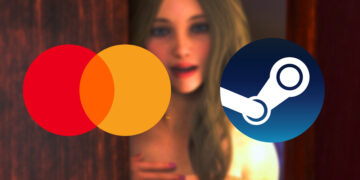









![[EXCLUSIVE] Creative Masterminds from Gearbox Software Reveal What Makes Borderlands 4 Worth the Wait](https://cdn.gamerbraves.com/2025/07/Borderlands-4-at-Bilibili-World-2025_Interview_FI-360x180.jpg)




![[ASIA EXCLUSIVE] Bringing Back a Classic: Inside the Making of FINAL FANTASY TACTICS – The Ivalice Chronicles](https://cdn.gamerbraves.com/2025/06/FFT-Ivalice-Chronicles_Interview_FI2-360x180.jpg)











