We got our hands on the MSI Stealth 15 A13V (Stealth 15) MSI’s latest 15inch Gaming Laptop that packs quite a substantial amount of power under its hood.

Our Laptop Model is the Stealth 15 A13VE-022 and comes with the following specifications:
| CPU | Intel Core i7-13620H |
| GPU | NVIDIA GeForce RTX 4050 GDDR6 6GB |
| Memory (RAM) | 16GB of Dual Channel DDR5 RAM (up to 5,200MHz) |
| Display | 15.6'' (1920 x 1080p) FHD 144Hz IPS panel display |
| Storage | 1TB NVMe PCIe Gen4x4 SSD |
| Wireless and Connectivity | WiFi 6 and Bluetooth 5.2 |
Subtle and Strong
Starting with the exterior of the product, the Stealth 15 comes in all black and sees the return of the MSI logo to the middle which is the only noticeable piece of branding on the laptop, the rest of the product looks clean and very minimalistic which plays very well into the stealth theme. As the logo is made up of a refractive type of surface, the logo does appear to “light up” when viewed at certain angles.
The Stealth 15 is measured to be at 19.9mm in terms of thickness and weighs around 2.1kg and while certainly not the lightest laptop we have seen to date, the Stealth 15 gained the extra weightage for what feels like a much sturdier build construction.

The chassis is made out of a light metal type of construction this gives its weight a bit more heft. Personally, I do not mind a slightly heavier unit as the increase in overall durability is something I appreciate more. It also helps that the included battery is also relatively thin and light.

The stealth 15 also comes with the following Input/output (IO) Ports:
- 2 x USB Type-A 3.2 Gen 2
- 1x USB Type-C 3.2 Gen 2
- 1x USB Type-C 3.2 Gen 2 (this one supports DisplayPort or power delivery with max 100W)
- 1x HDMI 2.1
- 3.5mm audio combo jack
- RJ-45 Ethernet Port
Moving towards the interior of the laptop, the words “stealth” could be seen on the upper vents of the laptop, a subtle way to display the laptop’s Stealth branding. The keyboard is a standard membrane keyboard and displays only white color.
When typing on it, the feedback all around was good and the response rates were great to say the least. The keyboard is a TKL keyboard and due to its strong build construction there is almost minimal flex. The touchpad is great, its huge and fairly easy to use.

Keeping all the components cool is MSI’s brand new Shared Pipe design which uses 5 heat pipes and 3 fans for improved thermal capabilities. During my tests and playing games such as Returnal and Spiderman Miles Morales on it, the GPU and CPU were kept around 80 degree Celsius which is pretty good.
The Speakers on the Stealth 15 are also quite good for a laptop, its positioning is quite unique as the speakers are located near the palm resting area. A major concern that I first considered would be that I would accidentally cover the speakers when gaming or just daily use, however during my time of testing with the laptop I never once accidentally did that. Volume is nice and loud and the overall audio performance does not disappoint.

Battery life
The Stealth 15 has a 3 cell 53.5Whr battery in it and it took about 2 hours to get to 14% from a 100% under these circumstances:
- 50% volume and brightness
- Hybrid Graphics Mode (MUX Switch Stuff)
- Silent Mode (Operating mode in MSI Center)
Charging the laptop to full on the other hand took around 1 hour and a half to 2 hours when using the included 180W battery.
MSI Center
All MSI laptops carry this proprietary software, and has 3 menus that users can click through, Hardware Monitoring provides you with an overview of how your components are performing, the options to further tinker with these variables are limited as you cannot adjust power usage for your GPU nor adjust the fan curves, but as a one stop menu for general information its pretty useful.

Features is where you go to change how your laptop behaves, on the spectrum of Performance to Battery Life you can decide which to prioritize that would essentially change the graphics solutions. This is done through the MUX switch feature that the Stealth 15 supports, either utilizing the Discreet GPU for best performance or switching over to the Integrated one to conserve battery life. There is also an AI “Smart Auto” function which basically means it will adapt accordingly based on how you are using the laptop at that current time.
The last option, Support is contains additional feature sets which lets you download additional features from the software.

Gaming Benchmarks
Now the part that probably most of you are most concerned about, which is the performance of the laptop when playing a few titles. For our test we used Marvel’s Spider-Man: Miles Morales, Returnal as well as Overwatch 2 all of which are very different from each other in terms of system load.
Marvel’s Spider-Man: Miles Morales
Max Setting: Avg 80FPS, 1% Low 9FPS
Max Setting – DLSS Ultra Performance: Avg 131FPS, 1% Low 9FPS
Max Setting – DLSS Ultra Performance – Ray Trace High: Avg 90FPS, 1% Low 33.9FPS
Returnal
Max Setting: Avg 61FPS, 1% Low 6FPS
Max Setting – DLSS Ultra Performance: Avg 74FPS, 1% Low 12FPS
Max Setting – DLSS Ultra Performance – Ray Trace High: Avg 65FPS, 1% Low 7FPS
Overwatch 2
Max Setting: Avg 109FPS, 1% Low 40FPS
Lowest Setting: Avg 287FPS, 1% Low 53FPS
Verdict

For what it’s worth the MSI Stealth 15 A13V does provide some pretty decent numbers when running Returnal and Marvel’s Spider-Man: Miles Morales. Considering that the thermals were also pretty good despite running some beefy hardware as well as the option to use Nvidia’s DLSS technology to better enjoy the 144hz screen, I would say the MSI Stealth 15 A13V will definitely provide you a comfortable portable gaming experience throughout its entire lifecycle.
The MSI Stealth 15 A13V starts at RM7,699 and you may find further details at their official website.

![[GUIDE] Fellow Moon Codes & How To Redeem Them](https://cdn.gamerbraves.com/2025/08/Fellow-Moon-Codes_Guide_FI-360x180.jpg)
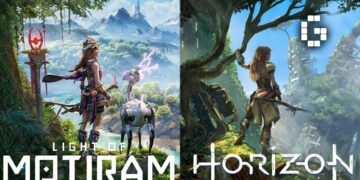




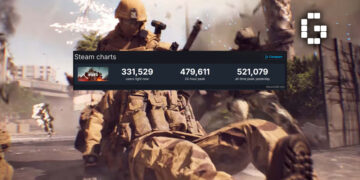





![[EXCLUSIVE] Creative Masterminds from Gearbox Software Reveal What Makes Borderlands 4 Worth the Wait](https://cdn.gamerbraves.com/2025/07/Borderlands-4-at-Bilibili-World-2025_Interview_FI-360x180.jpg)




![[ASIA EXCLUSIVE] Bringing Back a Classic: Inside the Making of FINAL FANTASY TACTICS – The Ivalice Chronicles](https://cdn.gamerbraves.com/2025/06/FFT-Ivalice-Chronicles_Interview_FI2-360x180.jpg)


![[GUIDE] Fellow Moon Tier List](https://cdn.gamerbraves.com/2025/08/Fellow-Moon-Tier-List_Guide_FI-350x250.jpg)
![[GUIDE] Fellow Moon Codes & How To Redeem Them](https://cdn.gamerbraves.com/2025/08/Fellow-Moon-Codes_Guide_FI-350x250.jpg)






