Spotting a racing car-inspired design with its RGB light bar and equipped with both an Intel Core i9-13950HX and an Nvidia GeForce RTX 4080 Laptop GPU, the MSI Raider GE78 HX has now been completely redesigned this year, taking advantage of a larger screen size.
The MSI Raider GE78 HX might be your best choice if you are looking for a powerful gaming laptop that offers strong performance while still managing to be somewhat portable.
Technical Specs
| MSI Raider GE78 | |
| CPU | Intel® Core™ i9-13980HX |
| GPU | NVIDIA® GeForce RTX™ 4090 Laptop GPU 16GB GDDR6 |
| RAM | DDR5 32GB*2 (5600Mhz) |
| Storage | 4TB (2TB*2) NVMe PCIe Gen4x4 SSD |
| Display | 17″ 16:10 QHD+(2560 x 1600), 240Hz, 100% DCI-P3, IPS-level panel |
| Battery | 4 cell, 99.99Whr |
| Price | RM18,999 |
Design
The MSI Raider GE78 HX embraces its identity as a gaming laptop, with this year’s model debuting with an aesthetically-pleasing design that spots a titanium dark gray body with red stripes, and a black aluminum lid that is adorned with the iconic slightly protruding MSI dragon shield, lit up with RGB. This gives the MSI Raider GE78 HX a look that appears premium.

Moving to the front of the Raider GE79 HX’s underside, the laptop’s trademark RGB matrix light bar can be seen. Compared to the previous models’ light bars that diffused the light from each LED into a single line, this year’s model has a design resembling a swarm of glowing tiny squares. The RGB light bar is just as vivid, but now also gives off a retro vibe, almost something out of Tetris. Covered by a durable shell that surrounds the keyboard deck, the Raider GE78 HX stands out from the crowd with its RGB light bar.

Next, we have the display, which is held together by thin bezels with a built-in webcam that comes with a manual privacy shutter slide, a great feature to be seen on a laptop not designed primarily for business purposes. Moreover, the laptop also supports Windows Hello IR facial recognition not found in the 2022 model.
The body is strong and study, so to actually cause the lid or keyboard deck to flex, you will have to exert plenty of strength. Overall, it’s the best-made MSI laptop in terms of build quality I have come across this year.

I/O Ports
The MSI Raider GE79 HX features a thick body for a reason as multiple ports are built into both sides and the back of the laptop.
On the left side, a Thunderbolt 4 port, an SD card slot, and a 3.5 mm headphone jack can be found.

While on the right side features two USB 3.2 Gen 2 Type-A ports and a USB 3.2 Gen 2 Type-C port.
At the back of the laptop, you can find an Ethernet port, HDMI 2.1, a second USB Type-C port, and a power jack.
The laptop weighs 3.1 kg and has a dimension of 380 x 298 x 28.7 mm. This coupled with the power adaptor that weighs 1 kg, means you will need a sizable backpack to carry it around.
Keyboard & Touchpad
Powered by SteelSeries, the keyboard on the MSI Raider GE79 HX is one of the best gaming keyboards you can find on a laptop, despite it not being a mechanical keyboard. For people who prefer extra buttons for macros, the laptop features a full keyboard and a number pad. However, the right shift key is placed a little too close to the other keys, but still not too much of an issue after getting used to it.

MSI has also changed the design of the WASD keys and directional arrow keys, making them transparent so more RGB lighting can shine through, highlighting the keys. Additionally, MSI has also given the arrow keys more functions such as shortcuts to lock the touchpad functionally, change fan speeds, add a reticle to the screen, and play or pause media. This style of design may not be for everyone, but those that enjoy vibrant backlighting will find the keyboard pleasing to look at.
The keyboard works great for me as I enjoy the feedback of each click even though it’s not fully mechanical. The touchpad, however, is the one that affects the typing experience as it measures 5.1 x 3.2 inches, which is an enormous touchpad where I had to reach my hands further into the keyboard in order to actually type, which was not the most comfortable feeling. That said, the touchpad is responsive, smooth, and solid to click, with no issues even while using gesture functions.

The touchpad also features a smart system to provide convenience to users where programmable macro hotkeys can be assigned for quick access to shortcuts and saved functions, saving time even if the user is using an external mouse.
Display
The MSI Raider GE78 HX features a 17″ QHD+(2560 x 1600) IPS panel that is able to run at 240 Hz, which provides smooth gameplay with gorgeous stunning colors. The new 16:10 aspect ratio also offers a taller display, which works great for both productivity work and gaming.

While gaming or binge-watching videos, the colors, shadows, and reflection looked great but in some low-light settings, I wished the brightness could be higher.
For colors, the display has a 100% DCI-P3 and MSI True Color Technology that ensure the highest level of color accuracy, which results in close to 100% sRGB color rating. As such, the laptop delivers color with the best level of detail and precision, ensuring great color fidelity across a wide range of applications. So if you’re looking for a laptop for productivity work, such as video editing, animation, and 3D modeling, the MSI Raider GE78 HX is a good option.
Unfortunately, the display did not come with Nvidia G-Sync support or similar functions, which I personally think should have been included in any laptop in this price range.
Audio
The audio sounded good on the Raider GE78 HX thanks to the assortment of powerful speakers equipped to the laptop, such as the 4 woofers and 2 top-facing speakers, which offers a balance of sharp treble, beautifully defined mids, and clear highs.

While gaming, the Raider offers clear audio feedback where I could hear gunfire or enemy warcry from a distance, allowing me to know which area to approach or avoid. When it came time to fire my guns, the audio is loud enough that it provides satisfying feedback. If you turn the volume all the way up, the laptop’s sound system can easily fill a large room and it is one of the best speaker arrays I have encountered in any laptop.
There are also quite a few sound profiles in the pre-installed Nahimic software, including music (default), movies, and gaming. Even though I increased the bass slightly using the software’s slider, I believed that most people will be content with the audio quality without any changes. I also preferred to stick with the Smart features as they generally result in brighter, clearer audio.
Benchmark
As mentioned above, the MSI Raider GE78 HX is armed with a 16GB GDDR6 NVIDIA GeForce RTX 4090 laptop GPU, an Intel Core i9-13980HX processor, a 4TB (2TB x2) NVMe PCIe Gen4x4 SSD, and a 32GB x2 (5600MHz) DDR5 memory system.
Given such powerful specs, the laptop has the potential to be a powerful productivity machine as proven by the benchmarks:

Cinebench R23 result in a CPU score of 22313 for Multi Core and 1812 for Single Core.

On the other hand, PCMark 10 scores the laptop 10 365 on essentials, 10 960 on productivity, 12 714 on digital content creation, and 27 406 on Gaming, which are all high scores in all their respective fields. 
Lastly, 3DMark Time Spy scores at 20 036, with a graphics score of 21 267 and a CPU score of 15 089, a superb score that allows the laptop to handle pretty much any demanding tasks you throw at it.
Gaming Performance
The MSI Raider GE78 HX is right up there with the best of the new-generation RTX laptops, capable of running a selection of Triple-A games at the highest detail settings without much hassle. All the games were tested at 2560×1600 display resolution at the highest possible settings with DLSS turned on.
The Last of Us Part 1

We tested The Last of Us Part 1 with most settings in Ultra options, and it fluctuates between 60 FPS to above 80 FPS on average, but there are several moments where the performance suffers greatly and cause FPS to drop around to 20 FPS, creating stutters. The game runs on the heavier side because of its higher level of detail and light reflection.
Ratchet & Clank: Rift Apart

For Ratchet & Clank: Rift Apart, the game is running at a High setting, and the laptop is able to run the game at an average of 60 FPS to 75 FPS. During exploration, the framerate may peak around 110 FPS, and during some cutscenes or combat segments, the framerate may drop to around 50 FPS but nothing that may affect gameplay much. Note that the test is run after the game received a recent patch update.
God of War

Running on 2K resolution in Ultra settings, God of War is able to clock in an average of 110 FPS during intense combat sequence, while occasionally peaking at around 130 FPS during exploration.
From the results above, you can see that the Raider GE78 HX is a gaming beast as we threw everything onto the machine and each game delivered. There are rarely any lag or crashes regardless of any game, no matter if it is a hyper-realistic zombie survival like The Last of Us Part 1, or the futuristic stylized art style of Ratchet and Clank: Rift Apart.
Do note that we were testing each game while the screen recording was running, and yet the framerates are still fantastic. As such, there are no worries as the machine can run a variety of games without much of a problem, from graphically intensive AAA titles to less demanding multiplayer games like Valorant, Overwatch, and so on.
MSI also introduced a new technology to the laptop called MSI OverBoost Ultra, combining the GeForce RTXTM 4080 Laptop GPU and Intel® CoreTM i9-13980HX processor to maximize the CPU-GPU to 250W total power and burn-in without throttling.
Battery Life
One of the biggest downfalls for MSI gaming laptops is their battery life, but the Raider GE78 HX performed admirably compared to similar laptops. That said, the battery depletes in approximately 5 hours while doing office duties such as typing documents.
While gaming, the laptop would not last for long, as testing with Ratchet & Clank: Rift Apart on native resolution and medium settings, the battery would be depleted only about an hour.
Heat

For thermal regulations, the laptop heats up rather quickly with only about an hour of gaming, and the middle of the keyboard can become quite warm, which causes discomfort when touching the top area. The amount of heat can be quite intense so caution needs to be taken when handling the laptop after an intense gaming or media rendering session. Thankfully, the touchpad stays cool.
This is largely because the MSI Raider GE78 HX is built with a cooling system called Cooler Boost 5, which has only 6 heat pipes and 2 sizable fans instead of the Liquid Metal or Vapour Chamber solutions found in other MSI gaming laptops.
When the fans are operating at full speed, they also create loud noises. For a high-end gaming laptop under extreme workload, the noise is not particularly loud when compared to other laptops, but it can still be uncomfortable to listen to.
Software

The Raider GE78 HX comes with a bunch of preinstalled software. One of the main applications is MSI Center, designed to serve as MSI’s all-purpose tool for tracking hardware statistics, switching power profiles, and other functions. There are numerous optional add-on modules for the software as well.
In addition, the laptop also comes with MSI App Player, which allows you to run Android apps in Windows, as well as True Color which lets users adjust screen temperature, toggle anti-blue light effects, or switch to different color modes.
On the other hand, the SteelSeries GG application manages the RGB lights on the keyboard and light bar while Nahimic is an onboard software that customizes audio profiles.
Verdict

The MSI Raider GE78 HX is a top choice if you are hunting for a powerful gaming laptop that offers strong performance whilst still managing to be somewhat portable. The laptop is easily one of MSI’s better gaming products recently, functioning and looking like a truly high-end gaming laptop.
There are some aspects of the laptop that fall short, such as a battery that does not last very long for quick gaming sessions when unplugged but that is not unique to this laptop. Furthermore, its internal fans also produce rather loud noises that can be unbearable to some people. While its cooling system does its job, the heat build-up can be intense and causes discomfort to the touch after gaming or media rendering sessions.
Still, the MSI Raider GE78 HX has a lot to offer if you can overlook some of its shortcomings and its premium pricing. If you prefer using external peripherals like a headset, an external keyboard, or a controller, the loud noises and heat build-up would not be much of an issue. For people who tend to use gaming laptops like desktop PC, plugged in without bringing them out much, the battery life is not a concern to have.
If you are into graphically intensive AAA games and do not mind the premium pricing, the MSI Raider GE78 HX is a great laptop to have as it offers great power while looking pretty with its RGB light bar.
Review unit provided by MSI.





![[EXCLUSIVE] Gearbox Executives Share Details on Borderlands 4 – Story, Weapons, and Lessons Learned](https://cdn.gamerbraves.com/2025/06/Borderlands-4_Interview_FI-360x180.jpg)




![[EXCLUSIVE] Wan Hazmer Reveals How No Straight Roads 2 Expands Beyond Vinyl City with Shueisha Games](https://cdn.gamerbraves.com/2025/06/NSR2_Interview_FI-360x180.jpg)

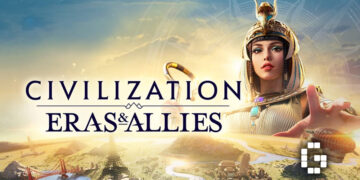


![[EXCLUSIVE] Inside Japan’s Indie Game Revolution – An Interview with BitSummit Organizer Masahiko Murakami](https://cdn.gamerbraves.com/2025/05/BitSummit-Orgainzer_Interview_FI-360x180.jpg)
![[EXCLUSIVE] The Art of Adaptation: Developer Interview Details the OVERLORD Mobile RPG Lord of Nazarick](https://cdn.gamerbraves.com/2025/05/Lord-of-Nazarick_Interview_FI-360x180.jpg)



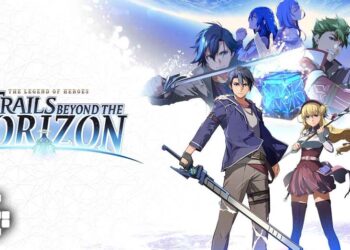
![[Guide] Honkai Star Rail - Is Jing Yuan That Bad? How to Build Him Efficiently](https://cdn.gamerbraves.com/2023/08/Featured-Image-Honkai-Star-Rail-Is-Jing-Yuan-Bad-75x75.jpg)





