On deck is the MSI Pulse GL66 12UEK, described as such by MSI:
Get ready to conquer the gaming space! The Pulse GL66 features a sturdy titanium gray metal armor and futuristic design. To exhibit the full power in the Pulse GL66, we collaborated with the legendary 3D artist Maarten Verhoeven to construct the Dragon Warrior concept that depicts the life-like visualization of the Pulse GL Series.
DESIGN

Aesthetically speaking, the lines of the ‘Dragon Warrior’ are quite subtle and simplistic. The Titanium Gray chassis is complemented with black highlights on the hinge and inside. The subtle lines on the lid brings to mind a sports car to me, a low-key one. The MSI logo shield is placed closer to the center top, a silver with black design one to add to the ‘simple’ package.

It’s definitely not surprising to expect gaming laptops to be heavy. At ~2.3kg, the MSI GL66 Pulse 12UEK has some decent heft, but I’ve had to haul heavier things so it feels lighter in comparison. Of course, once you throw in accessories, charger, etc., it can become a tough ask if you want to stay mobile.
GENERAL HARDWARE AND PERFORMANCE
DISPLAY
Starting from the screen, the 15.6″ QHD (2560×1440), 165Hz, IPS-Level looks quite bright to my untrained eyes. My character looks more vibrant and different compared to my regular screen, and it’s not simply the post-processing. The vibrancy isn’t as harsh as I expected, considering I never like the contrasts such settings can bring.

KEYBOARD
The keyboard feels quite nice to use, if cramped. They’ve included a numpad with the keys all squished together. I got used to it quickly, but I would recommend an external keyboard if you have larger hands. The tactile pressure of the keys feels very satisfying, so the actual typing / usage experience is comfortable. I do have a little quibble in that the FN key is on the right, as I’m used to the left placement. The touchpad is nothing special; it feels a little unresponsive at times. It’s functional.

PORTS
The ports are a pretty standard selection with:
- 1x (4K @ 60Hz) HDMI
- 1x RJ45
- 1x Type-A USB2.0
- 1x Type-C USB3.2 Gen1
- 2x Type-A USB3.2 Gen1
I don’t think it’s enough if you have a lot of add-ons, personally. The back of the laptop can get quite hot, which may limit placement options where applicable.

AUDIO
Sound quality wise, it’s Fine at around 20. At 70, it seems like the sound has a distinct quality and not in a good way. While it’s not crackly, it’s not as crystal clear as you might hope for. At these higher volumes, the vibrations pretty much travel across the keyboard and onto your fingers as you type.
COOLING
Heat feels to be mostly around the side and back, and some at your fingertips. I didn’t feel the heat on the palm rests even as the fan was whirring like crazy in Extreme Performance mode, though I will have to point out there will be warmth on the keyboard. The fan is decently noisy once it revs up, so if you require audio cues, get headphones. That said about the heat, though, once the game is shut off and it’s no longer in Extreme Performance mode, the laptop cools rapidly.

BATTERY
When idling for 2 hours on Balanced settings, it took off about 30%. With video on and typing, 2 hours of work on Balanced is roughly 50% battery use. It will be fine for short term outside use, though I won’t recommend it. Once you start gaming, not only will the game itself suffer if not on Extreme Performance, that’s like 1% battery per minute your game is on. I do not suggest to do so.
MSI CENTER
The catch-all software to manage MSI laptops is naturally here. Specific games can be set to automatically enter Gaming Mode. User Scenarios include the usual array of Intelligent Smart Auto AI for automatic adjustments, then presets in Extreme Performance, Balanced, Silent and Super Battery.
From here, you may also monitor the specific components of the laptop, do some clean-up. You can set up the RGB lighting for the keyboard if you so wish. It’s only the one zone, so nothing too fancy.
BENCHMARK SCORES
3DMARK: 8278
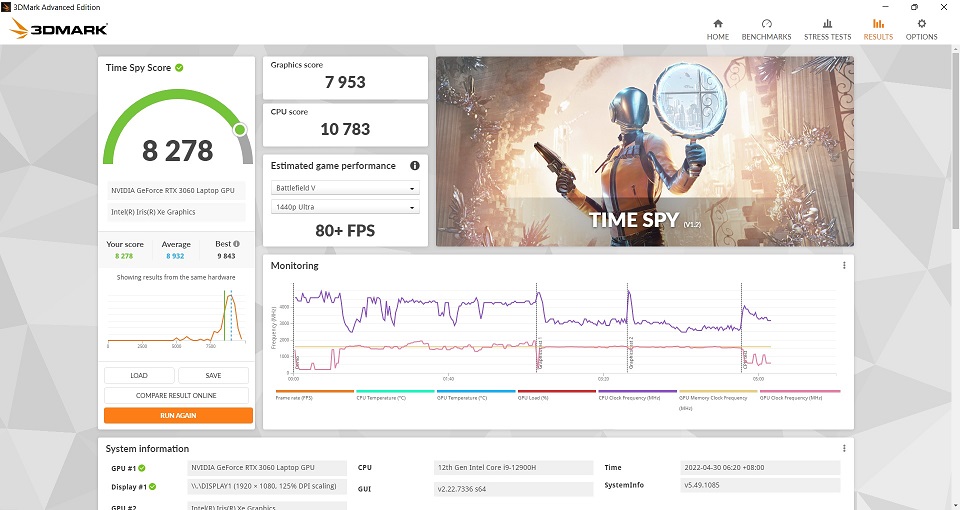
PCMARK 10: 6796


GAMING PERFORMANCE
GUILD WARS 2

I know this is a decade old game by now, but I will consider World vs World a pretty decent stress test of performance when you consider the fact up to 150 players can clash in this game mode. As a control, Balanced mode for the game is absolutely terrible, struggling to hit 20 FPS on the lowest possible settings once any kind of fight broke out. It works better FPS wise on Extreme Performance, which by that point the issue is the internet connection. Unfortunately, large scale fights feel practically unplayable on this laptop.

Fortunately, there are minimal issues on Best Appearance pre-set with Extreme Performance in the regular open world, PVE maps, though 60 FPS is not assured.
HORIZON ZERO DAWN
The game has been optimized enough over time that on Ultra settings, you can roughly expect the occasional 30 FPS dips, while it will hover just under 60 FPS for regular gameplay.

DEATH STRANDING
Curious about the whole cinematic experience, the Very High preset sails at a smooth 70 to 90 FPS depending on how dense the effects get. It was honestly hilarious to see the cutscenes be locked to 60 FPS compared to the rest of the game.

CLOSING THOUGHTS
SPECIFICATIONS
| MSI PULSE 12U | Pulse GL66 12UGK | Pulse GL66 12UEK |
|---|---|---|
| CPU | Up to 12th Gen Intel® Core™ i7 - i9 Processor | |
| OS | Windows 11 Home (MSI recommends Windows 11 Pro for business.), Windows 11 Pro | |
| DISPLAY | 15.6" QHD (2560x1440), 165Hz, IPS-Level | |
| GRAPHICS | NVIDIA® GeForce RTX™ 3070 Laptop GPU 8GB GDDR6, Up to 1340MHz Boost Clock, 105W Maximum Graphics Power with Dynamic Boost. *May vary by scenario | NVIDIA® GeForce RTX™ 3060 Laptop GPU 6GB GDDR6, Up to 1475MHz Boost Clock, 105W Maximum Graphics Power with Dynamic Boost. *May vary by scenario |
| MEMORY | DDR4-3200, 2 Slots, Max 64GB | |
| STORAGE CAPABILITY | 2x M.2 SSD slot (NVMe PCIe Gen4) | |
| WEBCAM | HD type (30fps@720p) | |
| KEYBOARD | RGB Backlight Keyboard | |
| COMMUNICATION | Gb LAN, 802.11 ax Wi-Fi 6 + Bluetooth v5.2 | |
| AUDIO | 2x 2W Speaker | |
| AUDIO JACK | 1x Mic-in/Headphone-out Combo Jack | |
| I/O PORTS | 1x (4K @ 60Hz) HDMI, 1x RJ45, 1x Type-A USB2.0, 1x Type-C USB3.2 Gen1, 2x Type-A USB3.2 Gen1 | |
| BATTERY | 4-Cell, 90 Battery (Whr) | 3-Cell, 53.5 Battery (Whr) |
| AC ADAPTER | 240W adapter | |
| DIMENSION (WXDXH) | 359 x 259 x 23.9 mm | |
| WEIGHT (W/ BATTERY) | 2.25 kg | |
| COLOUR | Titanium Gray | |
For what it offers, the MSI Pulse GL66 12UEK is a perfectly serviceable gaming laptop, where you can expect games to look and function quite well between Medium to Ultra settings, besides any 4K attempts you want to get at varying on how optimized a given title is. Medium is definitely recommended for consistency over graphical fidelity.
That’s pretty much what the laptop is: an option you can’t go wrong with. Check it out here.
Review model provided by MSI.







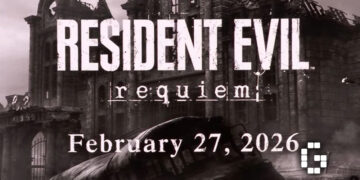



![[EXCLUSIVE] Inside Japan’s Indie Game Revolution – An Interview with BitSummit Organizer Masahiko Murakami](https://cdn.gamerbraves.com/2025/05/BitSummit-Orgainzer_Interview_FI-360x180.jpg)
![[EXCLUSIVE] The Art of Adaptation: Developer Interview Details the OVERLORD Mobile RPG Lord of Nazarick](https://cdn.gamerbraves.com/2025/05/Lord-of-Nazarick_Interview_FI-360x180.jpg)
![[EXCLUSIVE] Taking Gundam in Bold New Directions – Interview with GQuuuuuuX Director Kazuya Tsurumaki](https://cdn.gamerbraves.com/2025/04/Kazuya-Tsurumaki_Interview_FI-1-360x180.jpg)


![[SEA Exclusive] From Shadows to Shipwrecks – Jennifer English Talks About Bringing Emotional Depth to Clair Obscur: Expedition 33](https://cdn.gamerbraves.com/2025/04/Clair-Obscur-Jennifer-English_Interview_FI-360x180.jpg)

![[EXCLUSIVE] Do the Game Interview – An Intimate Look at the Challenges of Game Development](https://cdn.gamerbraves.com/2025/04/Do-the-Game_Interview_FI-1-360x180.jpg)













![[GUIDE] Etheria: Restart Codes & How To Redeem Them](https://cdn.gamerbraves.com/2025/06/GamerBraves_FeatureImageTemplate-Etheria-Restart-Code-Redeeming-360x180.jpg)
![[GUIDE] Zenless Zone Zero 2.0 – Yixuan: Master the New Rupture Specialist](https://cdn.gamerbraves.com/2025/06/ZZZ-2.0-Yixuan_Guide_FI-360x180.jpg)
![[GUIDE] Zenless Zone Zero 2.0 – Pan Yinhu: The Cuddly Tank That Packs a Punch](https://cdn.gamerbraves.com/2025/06/ZZZ-2.0-Pan-Yinhu_Guide_FI-360x180.jpg)
![[GUIDE] Zenless Zone Zero 2.0 – Pull Recommendations](https://cdn.gamerbraves.com/2025/06/ZZZ-2.0-Pull-Recommendations_Guide_FI-360x180.jpg)
![[GUIDE] Polychrome Farming in Zenless Zone Zero Version 2.0](https://cdn.gamerbraves.com/2025/06/ZZZ-2.0-Polychrome-Farming_Guide_FI-1-360x180.jpg)
![[GUIDE] What’s New in Zenless Zone Zero Version 2.0](https://cdn.gamerbraves.com/2025/06/ZZZ-2.0-Whats-New_Guide_FI-3-360x180.jpg)