If you’ve been reading up on Genshin Impact, chances are you’ve come across people who have been discussing about miHoYo and their anti-cheat kernel system for the game. The problem is when this kernel not only continues running after you’ve closed the game, and remains in place even when you uninstall Genshin Impact. The issue was pretty much mostly affecting those who were playing on PC.
miHoYo has since responded to the anti-cheat kernel issue:
Dear Travelers,
We had previously received feedback from some players that when opening Genshin Impact client on PC, the game’s anti-cheat program would automatically run in the background, and that the anti-cheat program would continue to run after exiting or uninstalling the game.
This issue has now been resolved. The game’s anti-cheat program will immediately end once the game client is closed or uninstalled. We sincerely apologize for any inconvenience caused by this issue. We will do our utmost to prevent such issues from occurring again in the future, and will continue optimizing our workflow to bring the highest-quality gaming experience possible to all of our Travelers.
If you’d still prefer to be extra safe to ensure the kernel is stopped, then you can utilize this script and adjust it accordingly in Notepad, and saving it as a .bat file:
@echo off
start “” “C:\Program Files\Genshin Impact\launcher.exe”
rem start “” “C:\Program Files\Genshin Impact\Genshin Impact Game\GenshinImpact.exe”
rem (<- this line is disabled)ECHO Waiting for GenshinImpact.exe to run.
:NOTRUNNINGYET
tasklist | find /i “GenshinImpact.exe” >nul 2>&1
IF ERRORLEVEL 1 (
Timeout /T 2 /Nobreak >nul
GOTO NOTRUNNINGYET
) ELSE (
ECHO GenshinImpact.exe is running now. Waiting for it to exit.
Timeout /T 5 /Nobreak >nul
GOTO ISRUNNINGNOW
):ISRUNNINGNOW
tasklist | find /i “GenshinImpact.exe” >nul 2>&1
IF ERRORLEVEL 1 (
GOTO NOTRUNNINGANYMORE
) ELSE (
Timeout /T 5 /Nobreak >nul
GOTO ISRUNNINGNOW
):NOTRUNNINGANYMORE
ECHO.
ECHO.
ECHO GenshinImpact.exe is not running anymore. Stopping mhyprot2 now.
ECHO.
sc stop mhyprot2
Timeout /T 2 /Nobreak >nul
To ensure it executes properly, the .bat file will need to be Run as Administrator.
Happy adventuring!


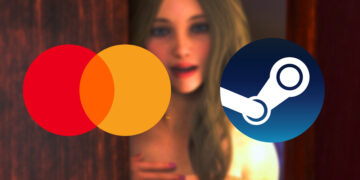









![[EXCLUSIVE] Creative Masterminds from Gearbox Software Reveal What Makes Borderlands 4 Worth the Wait](https://cdn.gamerbraves.com/2025/07/Borderlands-4-at-Bilibili-World-2025_Interview_FI-360x180.jpg)




![[ASIA EXCLUSIVE] Bringing Back a Classic: Inside the Making of FINAL FANTASY TACTICS – The Ivalice Chronicles](https://cdn.gamerbraves.com/2025/06/FFT-Ivalice-Chronicles_Interview_FI2-360x180.jpg)












