Rerolling in Neural Cloud will need patience. The game will be holding your hand throughout its tutorial so you would not have free reign to reroll until after 15 minutes of starting, assuming you skipped through the story.
If you are determined to go through with it so that you’d have a good starting roster, here are the steps on how to reroll in Neural Cloud.
- As soon as you start up the game, you are prompted to choose what account you’d like to sign into the game.
- Pick the Sunborn ID and register a new one using salted emails.
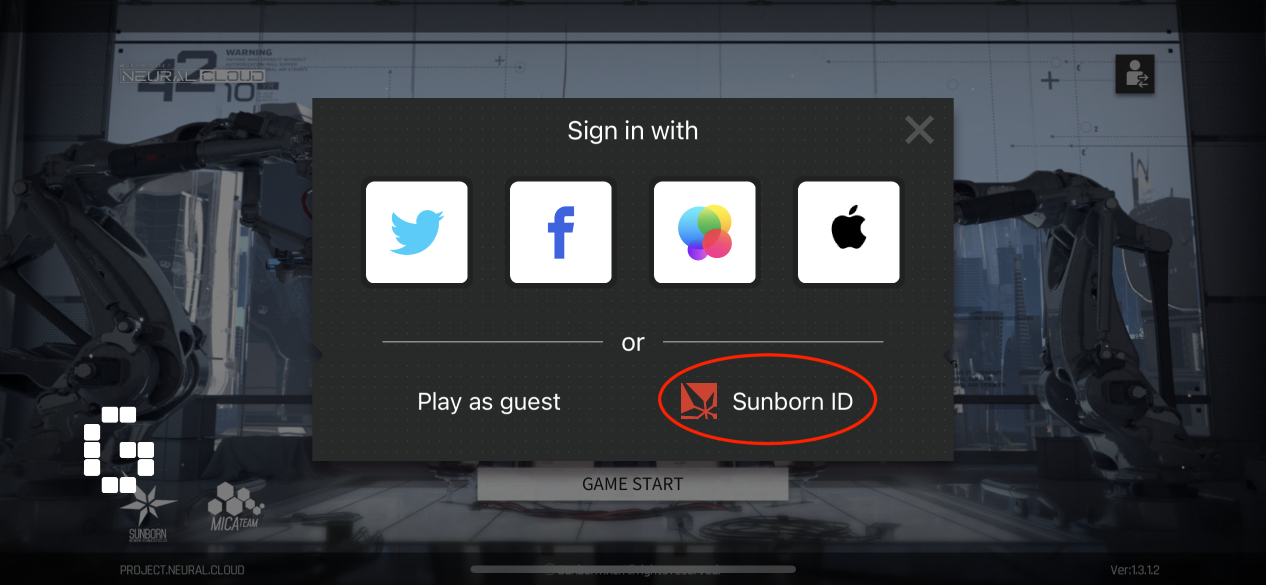
- Salted emails are basically your real email but you add integers before the mail portion of your email.
Example:
Real Email: abc@gmail.com
Salted Email: abc+1@gmail.com
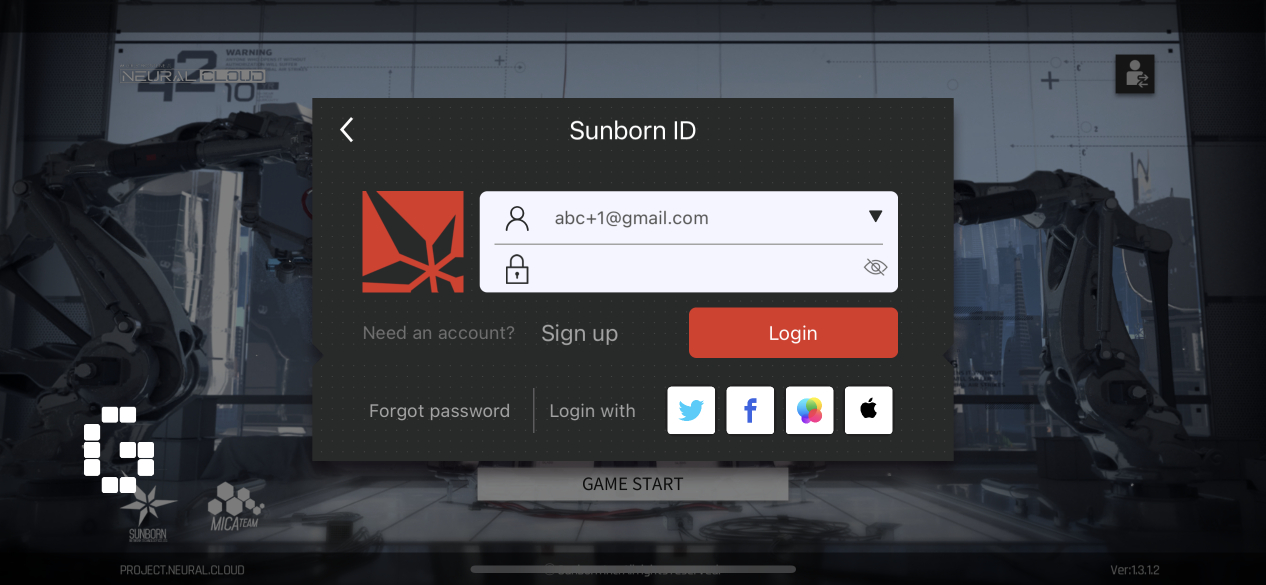
- Once done, you are then brought into the prologue of the game and the tutorial.
- The tutorial is at least 15 minutes long, assuming you skipped through the story, and you’ll only get free reign after finishing chapter 1-1
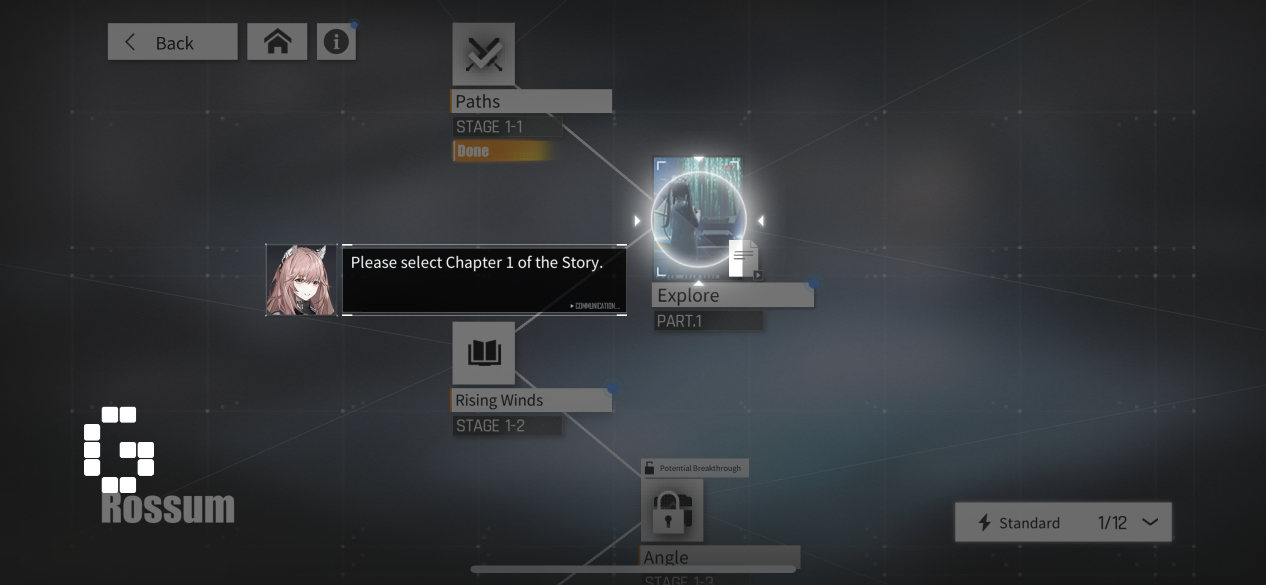
- Once chapter 1-1 is done, head over to the inbox from the main menu to claim the launch rewards up to 20 free pulls.
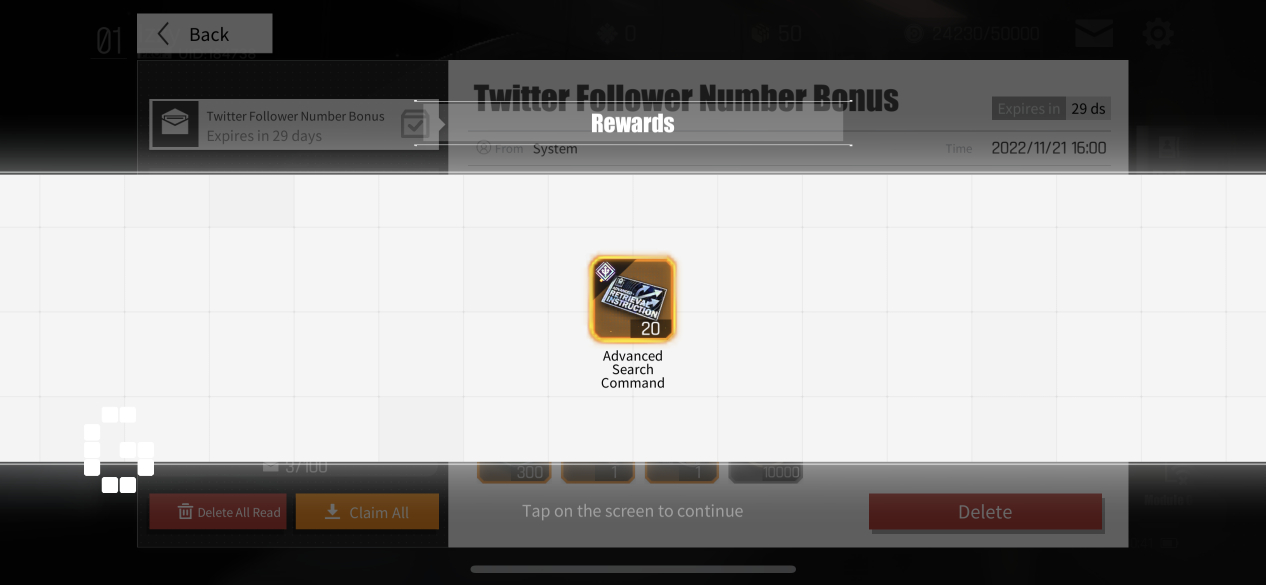
- Head over to the gacha section and you can begin your pulling session.

- If you are not satisfied with your pulls, simply return to the title screen and pick the switch account to register a new Sunborn account. Then repeat steps 1 to 11 to reroll in Neural Cloud.



![[SEA Exclusive] From Shadows to Shipwrecks – Jennifer English Talks About Bringing Emotional Depth to Clair Obscur: Expedition 33](https://cdn.gamerbraves.com/2025/04/Clair-Obscur-Jennifer-English_Interview_FI-360x180.jpg)






![[EXCLUSIVE] Do the Game Interview – An Intimate Look at the Challenges of Game Development](https://cdn.gamerbraves.com/2025/04/Do-the-Game_Interview_FI-1-360x180.jpg)
![[EXCLUSIVE] Interview with the Minds Behind of Den of Wolves – 10 Chambers’ New Sci-Fi Heist FPS](https://cdn.gamerbraves.com/2025/04/Den-of-Wolves_Interview_FI-360x180.jpg)










![[GUIDE] Finding Alma’s Lost Glasses in The Apple of Her Eye Side Quest](https://cdn.gamerbraves.com/2025/04/Alma-Glasses-Quest_Gudie_FI-360x180.jpg)



![[GUIDE] Farming Nightflower Pollen in Monster Hunter Wilds](https://cdn.gamerbraves.com/2025/03/MHWilds-Pollen_Guide_FI-360x180.jpg)
