“Pro” Controllers are an important part of any console’s lifespan, and the same is true of the DualSense Edge. Being an upgrade over the already great Dualsense controller, fans had long been waiting to see what it might bring, if only to tell what direction PlayStation is looking at in future.
In a sense, that’s very much what the DualSense Edge is- more options compared to the DualSense, all geared to a more specific type of gaming experience. That being said, there’s always a trade off when it comes to upgrading consumer electronics, and the DualSense Edge is a clear example of that.
Just how does the DualSense Edge stack up? Read on and find out.
More Options
The biggest feature for the DualSense Edge is the extra buttons. As someone who loves games like Devil May Cry and Guilty Gear, the idea of any controller with additional buttons is a huge deal.

To the Edge’s credit, it really is a game changer. I’m a huge fan of dividing my hands by function- having any buttons for Devil May Cry relegated to my left hand is a bit of a chore, so being able to do Nero’s charged shots, MAX-Acts and more all on my right hand is a veritable time saver.
That being said, the way the back buttons work is that they duplicate another input (so it will also be your triangle button, for example). It’s a good way to get universal compatibility going but that definitely means for genres like fighting games, it’s more about having a more comfortable setup than actually opening new control doors. In Guilty Gear Strive, for example, you could more reliably use the game’s R3 inputs for macros like dashing or Faultless Defense it just means you wouldn’t need to click in the thumbstick anymore.
These are customizable on the PlayStation’s software level, rather than having to worry about individual games supporting the Dualsense Edge. Considering how many of the games I’d use this for aren’t first-party titles, you can see why I’d have some anxiety about controls not being supported. Thankfully, that’s not the case, and you can basically use your new back paddles in any game from Horizon to Gungrave GORE.

This does have some downsides, since that also means presently, there’s no way to just plug-and-play the controller and still have access to all the additional features if you wanted to use it on PC.
Even if you’re not a nutter who dreams at night of air combos and jump cancel loops, there’s still plenty of uses for the Dualsense Edge. The controller sports adjustable deadzones for the triggers, meaning FPS players can get shallower press buttons for those more intense matches. The PlayStation even advises having it at max input for fighting games, so you can better land those Behemoth Typhoons. I’m also a huge fan of the customizable sticks- letting you change out the concave thumbsticks and even adjusting their sensitivity curve independently of each other.

There’s a lot to work with in the Dualsense Edge- either you’re a combo fiend looking for ways to style on people with less awkward presses or even someone in need of better accessibility options. For that alone, the Edge deserves some praise. Until they add the remapping software to PC though, you’re only going to be using this on your PS5, however.
Premium Enjoyment

Unfortunately, it feels like for every thing the DualSense Edge gets right, it has a legally obligated setback, too. The most obvious is the battery, which lasts about 5 hours a day if you’re just using it for casual play. While it’s fine for the standard player the more hardcore players may get frustrated if they suddenly get low battery warnings, be it in the middle of a Ranked Grind or a stream.
There’s also the issue of the price- RM999 is a steep price for a single controller, even one as feature-loaded as the Edge. Combined with the price of a PS5 itself and the pricepoint of PS5 games, it really doesn’t do much to help with the PS5’s image of being extremely premium hardware.
Still, if you’re willing to accept gaming as a premium hobby, you’re sure to enjoy the Dualsense Edge. Like I said, it’s got plenty of great features going for it. Even additional air combo buttons aside, it’s got so much more like the ability to set controller profiles at any time so you can tune the regular controller functions to you or anyone else in your home’s preferences. It even includes a neat carrying case, that lets you charge the controller while protecting it from all the horrors of the outside world.
Personally, I’d also love to see add-ons for the Edge, such as new thumbstick options. The device already makes swapping out parts incredibly easy to use, I wouldn’t be surprised if those were on the drawing board at any point.




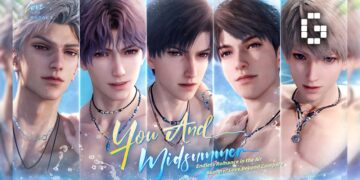








![[EXCLUSIVE] Creative Masterminds from Gearbox Software Reveal What Makes Borderlands 4 Worth the Wait](https://cdn.gamerbraves.com/2025/07/Borderlands-4-at-Bilibili-World-2025_Interview_FI-360x180.jpg)




![[ASIA EXCLUSIVE] Bringing Back a Classic: Inside the Making of FINAL FANTASY TACTICS – The Ivalice Chronicles](https://cdn.gamerbraves.com/2025/06/FFT-Ivalice-Chronicles_Interview_FI2-360x180.jpg)











