Let’s say there’s a game that you’ve been following. When the game was finally launched, it’s not in your region or country. Are you going to stop there? What if there’s a way to download the game from another region that is legit and legal instead of a fishy site offering APK downloads?
There are ways to go about if you are using an iOS. Just by following these simple steps and you will be downloading from a foreign AppStore by the end of this guide!
Step 1:
Scroll down on your iTunes page and click on the Flag icon.
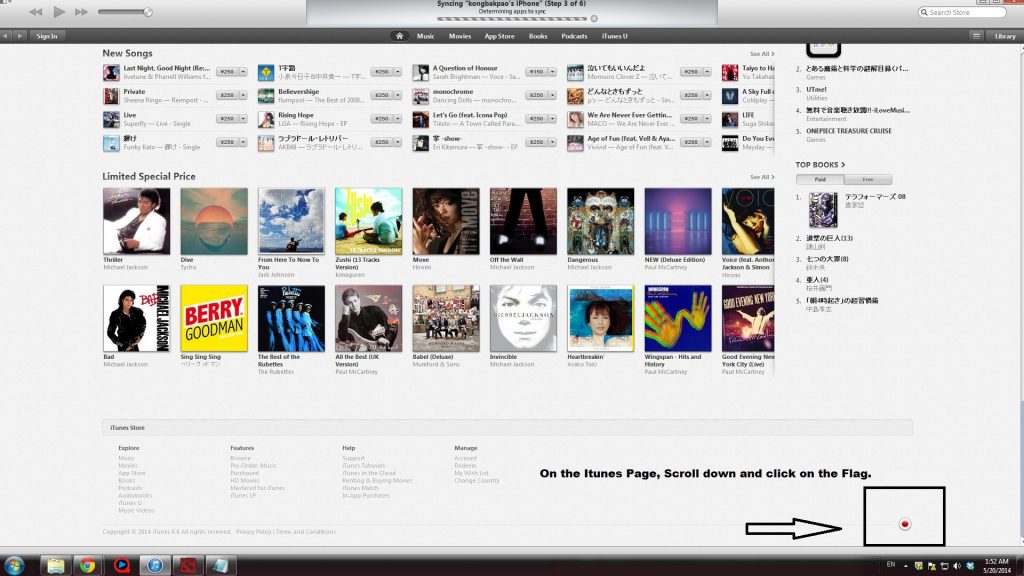
Step 2:
Pick on the country you’d like to create your account on.
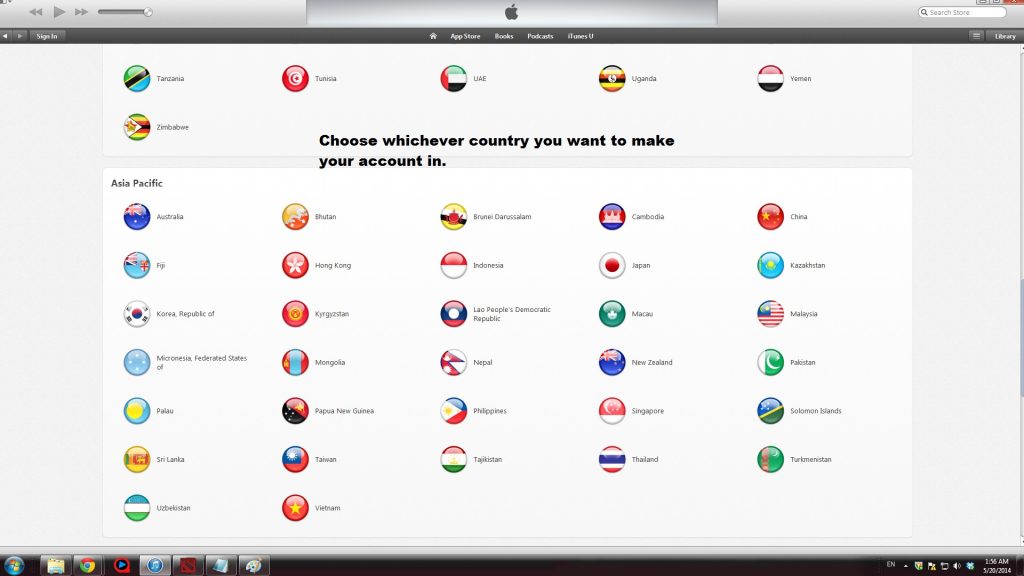
Step 3:
Once you’ve picked your preferred country, make sure it is correctly displayed at the bottom right corner.
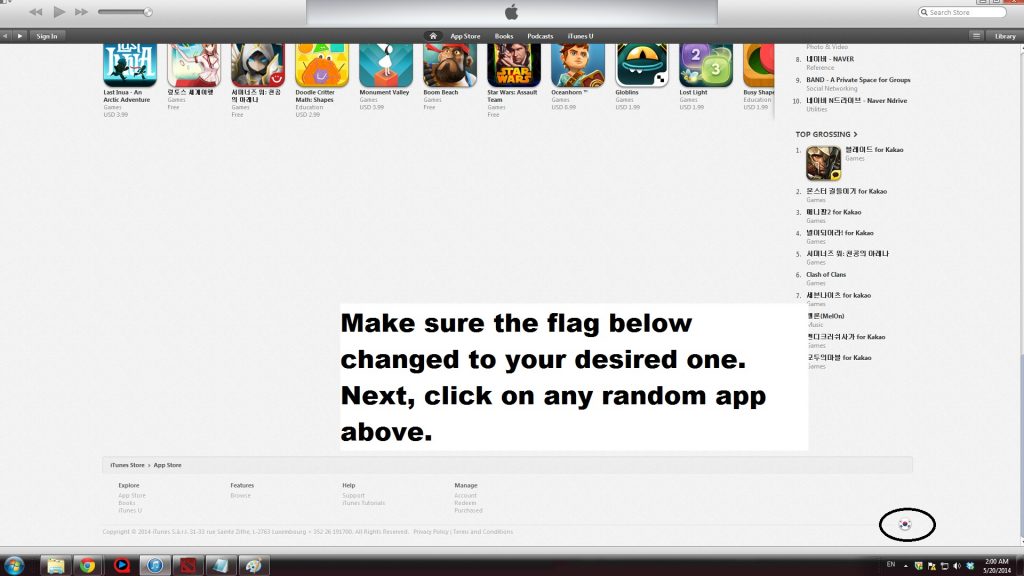
Step 4:
Click on a random free app and click download. It should open up a window to log in. Click on ‘Create Apple ID’ instead.
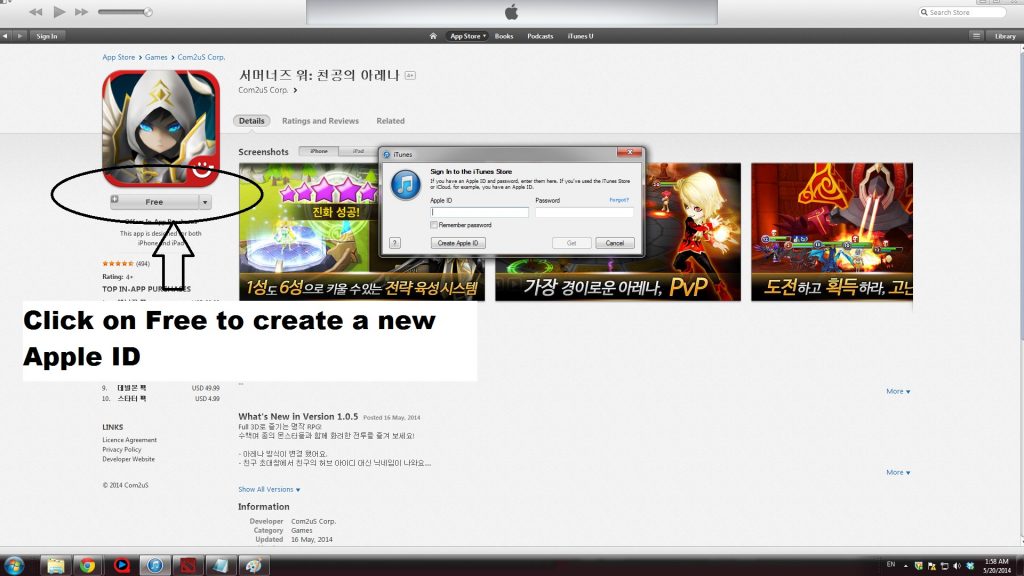
Step 5:
A new page should show up. Just click on ‘Continue’.
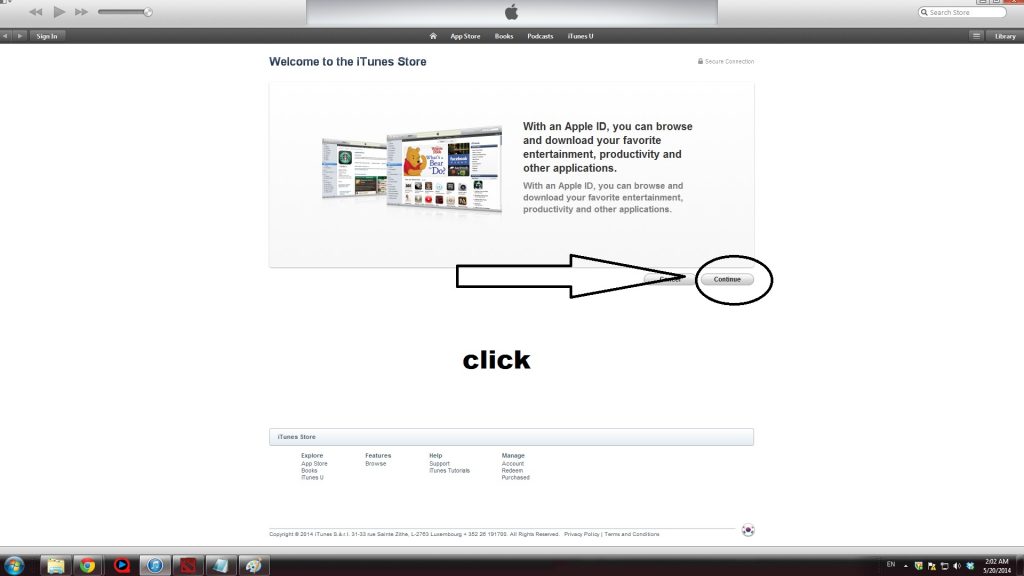
Step 6:
Fill in the required information and click ‘Continue’.
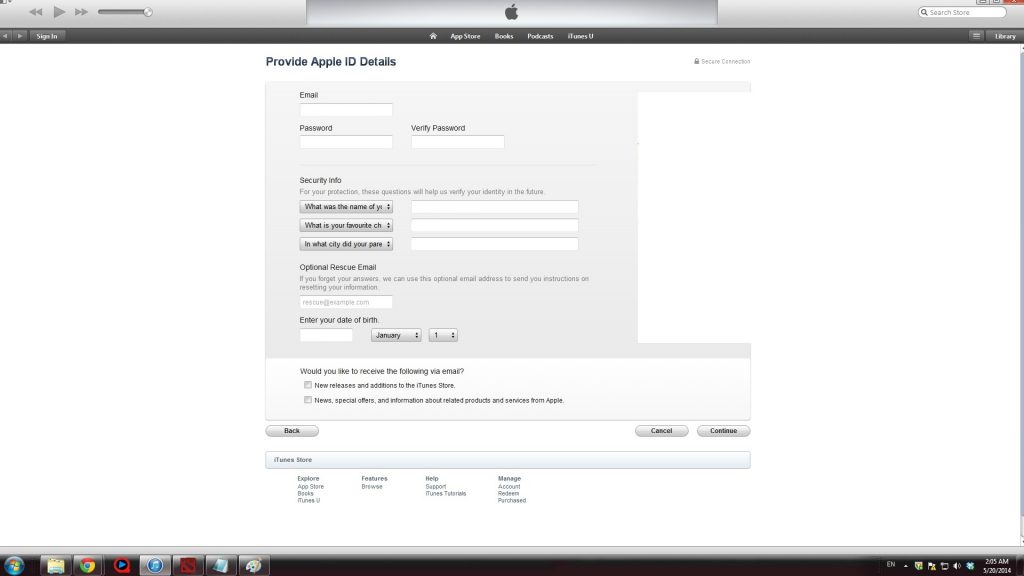
Step 7:
Once all is done, you should see “None” in the payment options. Select that and continue to create your Apple ID.
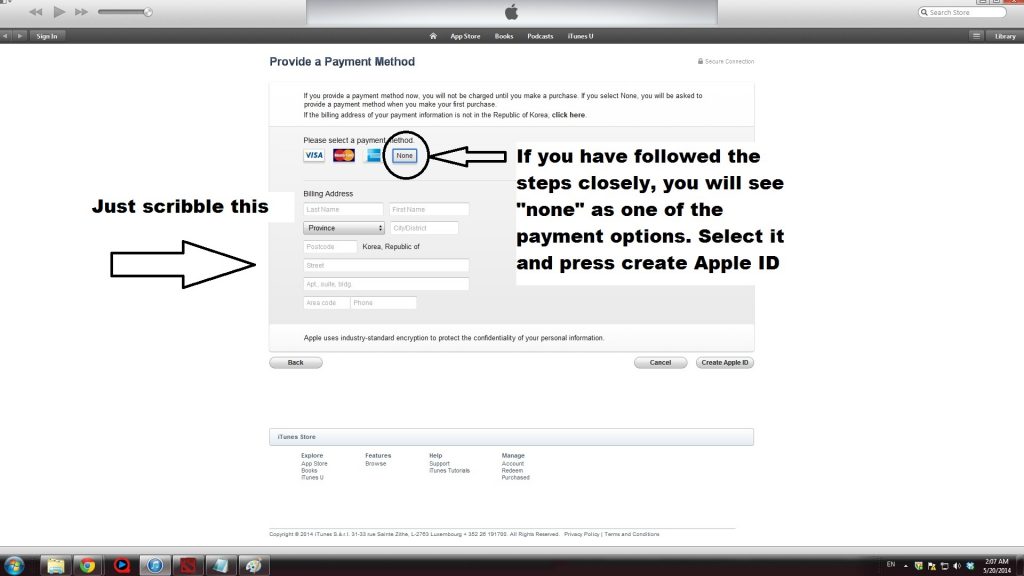
Step 8:
Check the email you registered with and verify to activate the account.
Enjoy downloading games as you wish from the foreign store!
Credits: kongbakpao











![[SEA Exclusive] From Shadows to Shipwrecks – Jennifer English Talks About Bringing Emotional Depth to Clair Obscur: Expedition 33](https://cdn.gamerbraves.com/2025/04/Clair-Obscur-Jennifer-English_Interview_FI-360x180.jpg)

![[EXCLUSIVE] Do the Game Interview – An Intimate Look at the Challenges of Game Development](https://cdn.gamerbraves.com/2025/04/Do-the-Game_Interview_FI-1-360x180.jpg)
![[EXCLUSIVE] Interview with the Minds Behind of Den of Wolves – 10 Chambers’ New Sci-Fi Heist FPS](https://cdn.gamerbraves.com/2025/04/Den-of-Wolves_Interview_FI-360x180.jpg)








![[GUIDE] Finding Alma’s Lost Glasses in The Apple of Her Eye Side Quest](https://cdn.gamerbraves.com/2025/04/Alma-Glasses-Quest_Gudie_FI-360x180.jpg)



![[GUIDE] Farming Nightflower Pollen in Monster Hunter Wilds](https://cdn.gamerbraves.com/2025/03/MHWilds-Pollen_Guide_FI-360x180.jpg)


