This feature was previously available as a GamerBraves Newsletter exclusive. Subscribe for free to read releases early before they hit the site!
“Accessibility” is arguably one of the most hotly debated topics within the gaming sphere. Considering the release of Elden Ring, for one, the arguments on difficulty can dominate the discussion and not bring up the other, perhaps finer, points to accessibility. It shouldn’t be about making something “too easy” for people. The focus should instead be “allowing the most number of people to try / enjoy a thing”.
Consider the following to have your game be more accommodating.
HAVE YOUR OPTIONS MENU BE AVAILABLE AS SOON AS POSSIBLE
Why not have the options menu be accessible at start up? Unity-made games tend to have the launchers, and I’d like to highlight the mainline Borderlands series in this respect. Admittedly, it doesn’t have the settings that I would prefer – namely, the quality presets, and the myriad options for textures, post-processing etc. – but the launcher does offer another way to show off the game’s style and characters even before you begin.

Genshin Impact doesn’t let you access the options menu at the server select screen. Trust me: it’s an issue when a game’s default happens to be too much of a struggle for a potato machine that simply trying to open up the options menu is akin to a slideshow.

Don’t forget about content creators and streamers! Having the settings readily available will let them adjust how the game looks e.g. brightness / contrast, before they dive in, to provide a better viewing experience.
DIFFICULTY
For what it’s worth, this could be the easiest way games can be made accessible. Look at it this way: you’re pressed for time, so while you enjoy the challenge, it would be nice to simply finish the game once, then return to it another time. Besides that, there are games offering “Story Mode” difficulty, for those who just want the first-hand experience with “lighter” gameplay. As long as it is an option, if you don’t like it, you would never need to use it.

Besides, easy mode doesn’t have to be some kind of gamer pejorative. There are a multitude of games that are speedrun on the lowest difficulty level, and those still make for impressive displays when you watch these runners blitz through something they’ve practiced for hundreds, thousands of hours.
Horizon Forbidden West includes a “Co-pilot Mode” where a second player can assist the first player with a second controller using mirrored controls. This is certainly not basic, but giving players the ability to provide support in a single player game is great! Co-op modes tend to scale difficulty upwards with more players, while a Co-pilot Mode can offer a comfortable difficulty level while adding a unique facet to teaming up.
SUBTITLES
Think about the people who may be hard-of-hearing, non-native speakers, or simply a player who happens to be in a noisy environment. Considering your game already has a script, this should be easy to implement by adding the text in wholesale and have it appear on screen at the appropriate moments, then have an on / off toggle for it. It’s especially important if you’re going to have a heavily narrative focused game: you don’t want people to miss out on the story you’re trying to tell, do you?

More things you can do with the subtitles would be closed captions, colour coding, text background, size, scroll speed where relevant, even position on the screen, or plain text i.e. non-stylized text. With regards to colour coding, there’s colour-blindness to think of. I’ve seen both preset filters for the 3 “main” types, and sliders to customize the shade used across titles.

Additionally, if you’re going to be using different languages in your game, do include the translated text in the captions, and why not also the name of the language? This offers a bonus to fellow speakers, and can introduce others yet to something they may want to learn.
GRAPHICS SETTINGS
For whatever visual effects you include in your game, there should be sliders or toggles for them. Personally speaking, I find that my motion sickness gets triggered by motion blur, overly sharp contrasts and degrees of lighting, for someone who generally has no issue with other visual stimuli and is otherwise fully abled. Sufficient warnings aside, being able to adjust the intensity is hardly a bad thing to make for more comfortable viewing.
In particular, I’d like to point out Inscryption whose effects further strengthen its atmosphere and storytelling. I’m able to turn off the flickering, screen shake and noise and increase brightness, but from the demo alone, it still gave me a headache so I had to give it a pass.
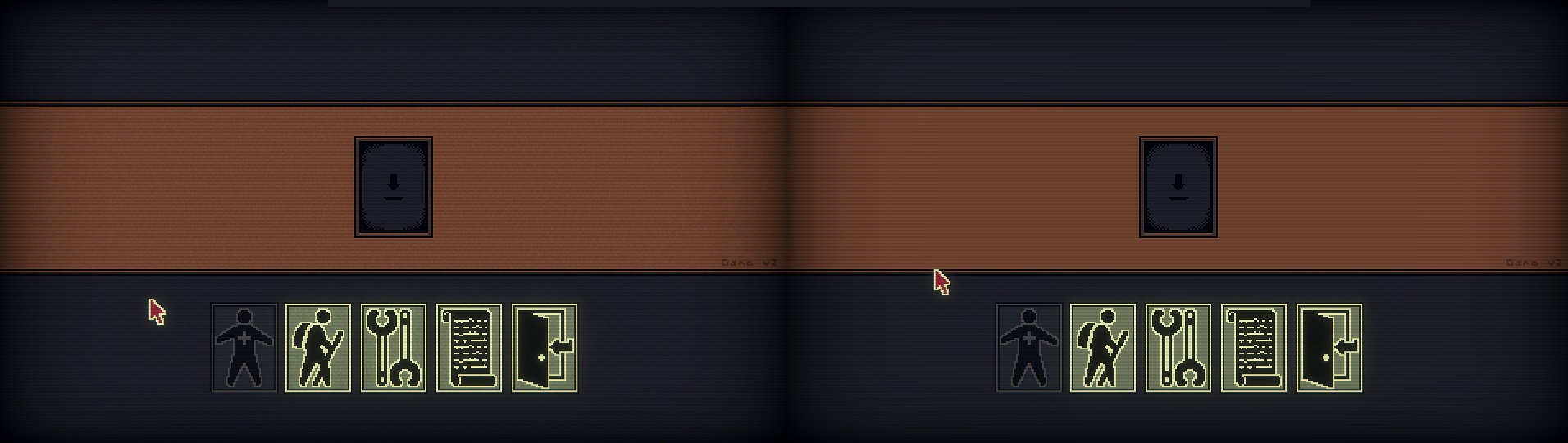
All I ask is that you provide the options.
CUSTOMIZABLE KEYBINDS
The console gaming sphere has typically lagged behind in fully customizable button mapping. Presets and layout options are arguably still uncommon as well. Things like Xbox’s Adaptive Controller offers the breadth of flexibility to fit the player, since not everyone has the same disabilities.
It’s amazing to think how fighting games could be considered the standard in offering fully customizable controls when you think about the array of inputs and combos asked of you as a result of the player base making their own controllers.

Heck, just think about your left-handed pals. I’m sure even between me and a fellow right-hander, there’s bound to be minute differences in what we’re comfortable with.
CLOSING THOUGHTS
Any more, and these options could be considered more specialized. The options and toggles a game offers should preferably be tailored according to the game, of course. Here’s even more I can think of:
- Aim assist
- On / off toggles for hold-button actions
- Field of view slider
- General interface size
- Multiple languages
- Text to speech
There’s probably more specific options that I may be forgetting. Games are meant to be enjoyed, after all, and surely giving as many people as possible the opportunity to enjoy an incredibly interactive medium is a goal to strive for?
Things like the Xbox Adaptive Controller, while wonderful, can be quite pricey and not necessarily easy to obtain. If you’re going to be including an accessibility-focused subsection in your options menu, you should do it right by people and go the whole yard. Starting from the smaller steps, we could make accessible gaming more convenient and cheaper, and slowly build on that standard for overall better quality of life, one would hope.









![[GUIDE] Persona 5: The Phantom X Codes & How To Redeem Them](https://cdn.gamerbraves.com/2025/07/P5X-Codes_Guide_FI-360x180.jpg)



![[ASIA EXCLUSIVE] Bringing Back a Classic: Inside the Making of FINAL FANTASY TACTICS – The Ivalice Chronicles](https://cdn.gamerbraves.com/2025/06/FFT-Ivalice-Chronicles_Interview_FI2-360x180.jpg)


![[EXCLUSIVE] Gearbox Executives Share Details on Borderlands 4 – Story, Weapons, and Lessons Learned](https://cdn.gamerbraves.com/2025/06/Borderlands-4_Interview_FI-360x180.jpg)
![[EXCLUSIVE] Wan Hazmer Reveals How No Straight Roads 2 Expands Beyond Vinyl City with Shueisha Games](https://cdn.gamerbraves.com/2025/06/NSR2_Interview_FI-360x180.jpg)










