Razer‘s rolled out their Razer Blade 15 Advanced (2021) edition, boasting plenty of high end features into a slim package. The realm of gaming laptops is a highly saturated and competitive one, so every little edge a machine can get can help it go far, much like the highly competitive gaming titles you would want to use it for. Let’s go through this baby step by step, and see what it has to offer.
KEY SPECS
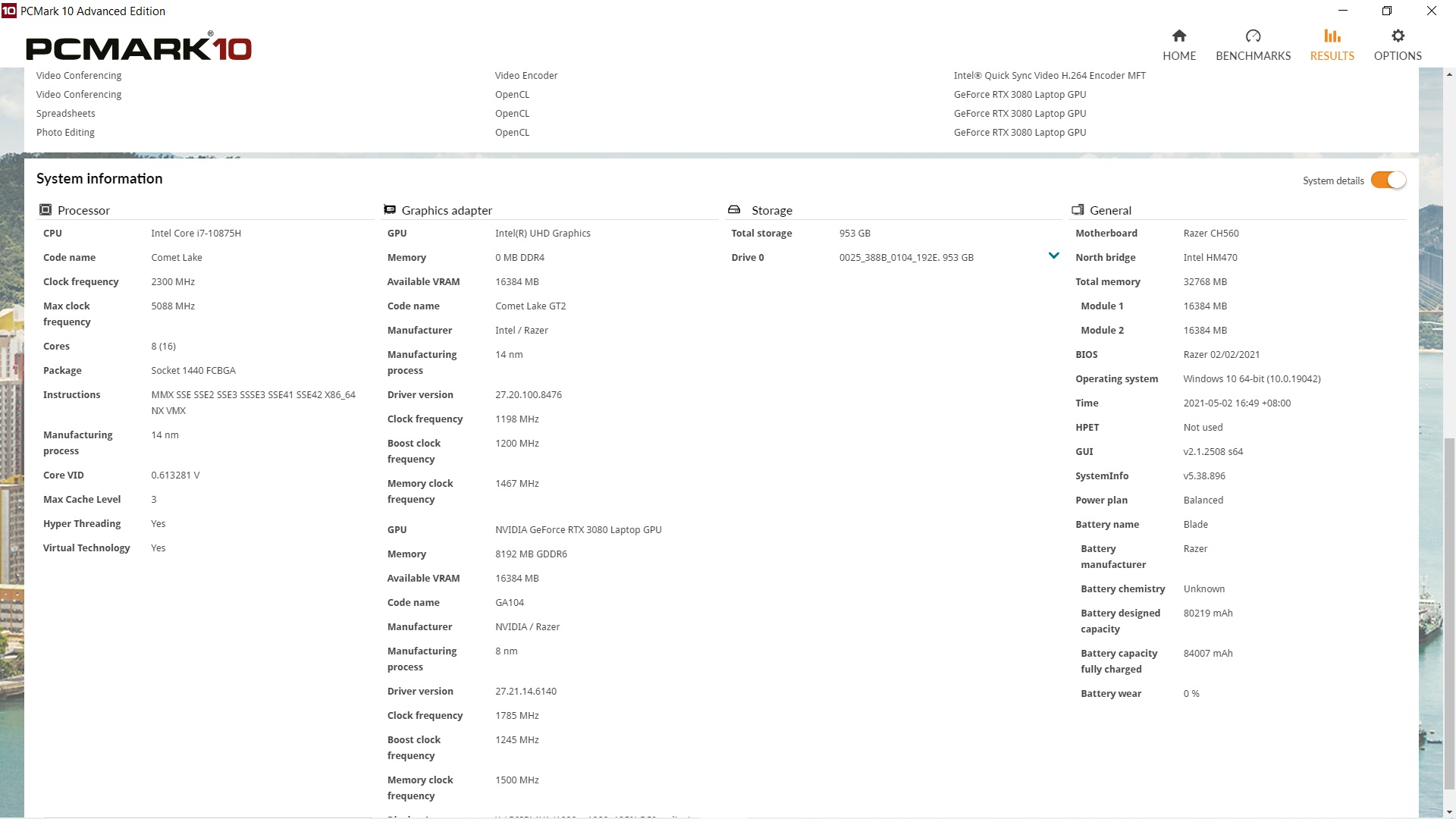
Here’s the basic rundown of what the Razer Blade 15 Advanced (2021) model can come with:
- OS: Windows 10 Home
- Processor: 8-Core Intel® Core™i7
- Graphics: Up to GeForce GTX™ 3080
- Display: FHD 360 Hz, QHD 240 Hz or 4K OLED Touch
- Storage: 1 TB PCIe, Extra M.2 PCIe Slot
- Memory: 16 GB or 32 GB RAM
- Cooling: Vapor Chamber
- Keyboard: Per-key RGB Razer Chroma
- Approx. Height: 0.67” / 16.99 mm
DESIGN AND KEYBOARD

Design wise, it barely looks any different from last year’s model, measuring at 0.67″ / 16.99 mm. What you get is a black aluminium chassis, and the glossy green Razer logo on the front lid. Once you open it up, it’s more of the black aluminium, with a small keyboard, two speakers flanking the left and right of the keyboard, and a touchpad. The N-Key rollover keyboard has per-key RGB Razer Chroma, with the lighting customizable via Razer synapse.
The sleek look gives it a very premium feeling, and is certainly well built. However, fingerprints can be left quite easily on the material, smudging it here and there. As you might expect from its size, the small keyboard probably won’t suit everyone, and could lead to many a typo when you’re uncomfortable. It does at least feel nice to type with, leaning to a more ‘mechanical’ feeling over a membrane one. Whether this is a plus or minus point, that’ll be up to your personal preference.

With regards to ports, you pretty much get all that you might want to use:
- 1 x Thunderbolt™ 3 (USB-C), Supports 20V USB-C chargers with PD 3.0
- 3 x USB 3.2 Gen 2 (USB-A)
- USB-C 3.2 Gen 2, Supports 20V USB-C chargers with PD 3.0
- SD Card Reader, UHS-III
- HDMI 2.1 output (Up to 8K 60Hz or 4K 120Hz)
- Kensington Lock
- 3.5 mm Combo Audio
The glass touchpad is very responsive, working well with features like Windows 10 gestures such as two-finger scrolling and three-finger tabbing.
DISPLAY

Moving onto the display, our review model had a 15.6″ Full HD 360Hz, 100% sRGB factory calibrated screen with 4.9mm bezel. The quality is as such that the images and colours on screen look about as natural as they can be, without extremes in saturation or contrast. However, the Razer Blade 15 Advanced (2021) does not have good viewing angles, with colours appearing different if you change, well, your viewing angle. The machine is focused on gaming which wouldn’t be seeing you using the laptop at awkward angles, but should anyone want to watch over your shoulder or any instances of local co-op, it won’t be as great in these instances.
As a gaming notebook, that 360Hz refresh rate is a definite draw for gamers, with the action essentially guaranteed to be buttery smooth and fluid to give you every advantage you can get in avoiding delayed responses. As mentioned, the 100% sRGB colour gamut coverage means the machine can double up for creative work as you can be assured the on-screen colours will be accurate.

PERFORMANCE
Ah yes, the most important section of them all, yes? The Razer Blade 15 Advanced (2021) packs some high-end hardware under the hood:
- 10th Gen Intel® Core™ i7-10875H 8 Cores (2.3GHz / 5.1GHz)
- Discrete: NVIDIA® GeForce RTX 3080 Laptop GPU 8GB GDDR6 VRAM
- 1TB SSD (M.2 NVMe PCIe 3.0 x4) + Open M.2 PCIe 3.0 x4 Slot for easy expansion
- 32GB dual-channel DDR4-2933MHz (16GB x 2)
You can also peruse the benchmarks as follows:
PC MARK 10
3D MARK
CINEBENCH

The Razer Blade 15 Advanced (2021)’s biggest selling point is being the first Razer laptop to use Nvidia’s RTX 30-series, the latest in a flagship line of GPUs to offer faster ray tracing and general performance than the RTX 20-series. Simply put, you’re gonna be able to run essentially every game out in the market right now at really high settings if not max. Leave some room for error as games continue to get optimized over time through drivers and updates, of course.
For Valorant, at maxed settings and FHD resolution, the game runs at over 500 FPS (!).
Cyberpunk 2077 can dip below 60 FPS with DLSS on, with all max settings and Ray Tracing on.
Horizon Zero Dawn likewise can also dip under 60 at similar settings with Cyberpunk 2077, occasionally also capable of 70 FPS depending on the scene.
HEAT
The vapor chamber cooling is meant to, well, keep the machine cool. To wit, here’s its description:
“To keep the Advanced Model running at maximum performance, its cutting-edge thermal materials and vapor chamber quietly and efficiently dissipate heat through the evaporation and condensation of an internal fluid—a design which has also helped the Advanced Model achieve its thin profile. The Base Model features a bespoke heat pipe system designed to handle intense temperature build-ups that arise from heavy loads.”
Unfortunately, it still has some heating issues, with the top of the keyboard and the space where you rest your palms get uncomfortably hot within 15 minutes. This makes the Razer Blade 15 Advanced (2021) unsuitable for long gaming sessions. A separate keyboard would be best in this case.
BATTERY
Like with most gaming laptops, the Razer Blade 15 Advanced (2021) doesn’t have a good battery life. Without being on sleep mode, simply idling will drain the battery in 4 to 5 hours. A full battery won’t even last an hour on gaming. There’s quick charging via a USB-C 20V laptop charger, which is also compatible with the Thunderbolt port.
AUDIO
Speakers are of decent quality, but nothing outstanding. They work well enough for music, but the in-game sounds still seem lacking, sounding flat and not immersive. The laptop does come with the THX Spatial Audio app, which comes with presets – Music, Cinema, Game, Voice – and Custom for your needs. The equalizers for everything besides Custom are already tuned, and does give noticeable effects when you change the presets for the audio. As to actually making the games sound better, it doesn’t really work unfortunately.
CLOSING WORDS
As a whole, the Razer Blade 15 Advanced (2021) is a solid option to provide good performance for the game titles you will end up playing on it. The FHD 360Hz panel is great for your gaming experience, even if not for anyone else watching with you. The smooth glass touchpad is also nice to use. It’s brought down by the fact the keyboard is not for everyone. That problem might be less of one considering you might prefer attaching your own keyboard due to the heating issues, which isn’t the biggest positive there is.
It’s a serviceable machine, should you wish to get one of your own.










![[EXCLUSIVE] Inside Japan’s Indie Game Revolution – An Interview with BitSummit Organizer Masahiko Murakami](https://cdn.gamerbraves.com/2025/05/BitSummit-Orgainzer_Interview_FI-360x180.jpg)
![[EXCLUSIVE] The Art of Adaptation: Developer Interview Details the OVERLORD Mobile RPG Lord of Nazarick](https://cdn.gamerbraves.com/2025/05/Lord-of-Nazarick_Interview_FI-360x180.jpg)
![[EXCLUSIVE] Taking Gundam in Bold New Directions – Interview with GQuuuuuuX Director Kazuya Tsurumaki](https://cdn.gamerbraves.com/2025/04/Kazuya-Tsurumaki_Interview_FI-1-360x180.jpg)


![[SEA Exclusive] From Shadows to Shipwrecks – Jennifer English Talks About Bringing Emotional Depth to Clair Obscur: Expedition 33](https://cdn.gamerbraves.com/2025/04/Clair-Obscur-Jennifer-English_Interview_FI-360x180.jpg)

![[EXCLUSIVE] Do the Game Interview – An Intimate Look at the Challenges of Game Development](https://cdn.gamerbraves.com/2025/04/Do-the-Game_Interview_FI-1-360x180.jpg)
![[EXCLUSIVE] Interview with the Minds Behind of Den of Wolves – 10 Chambers’ New Sci-Fi Heist FPS](https://cdn.gamerbraves.com/2025/04/Den-of-Wolves_Interview_FI-360x180.jpg)



















![[GUIDE] SD Gundam G Generation Eternal Unit Tier List](https://cdn.gamerbraves.com/2025/04/SD-Gundam-G-Generation-Eternal-Tier-List_Review_FI-360x180.jpg)
![[GUIDE] Clair Obscur: Expedition 33 Tier List – From Gustave to Verso: Who Deserves Your Party Slot?](https://cdn.gamerbraves.com/2025/04/Clari-Obscur-Expedition-33-Character-Tier-List_Guide_FI-360x180.jpg)
![[GUIDE] Mastering Clair Obscur: Expedition 33 – Essential Tips for Success](https://cdn.gamerbraves.com/2025/04/Expedition-33_Guide_FI-360x180.jpg)