The AirPods 4 with Active Noise Cancellation (ANC) takes another leap forward in the world of wireless earbuds, combining innovative features with a sleeker open design.
Whether you’re on a crowded train, walking through the bustling city, or relaxing at home enjoying your favorite tunes, the AirPods 4 (ANC) is designed to elevate your listening experience with cutting-edge technologies such as Adaptive Audio, Conversation Awareness, and improved Siri integration.

Design
Before delving into its design, it’s important to note that the AirPods 4 box only contains the earbuds, charging case, and guide documents. Unlike the AirPods 3 and AirPods Pro 2, this time, a charging cable is not included in the packaging.
Airpods
Apple has updated the AirPods design with more ergonomic angles and a smaller width for enhanced comfort. The AirPods 4 also come with an optimized layout, including Apple’s H2 chip and a battery module now positioned at the stem.
This design not only makes the AirPods more compact but also offers a better fit for a variety of ear shapes while enhancing airflow and acoustics to produce richer audio quality.
The earbud tips are smaller for added comfort. I wore them for three consecutive hours (while on a flight), and they never felt uncomfortable while wearing or removing them.

The open design of the AirPods 4 ensures they stay stable. They didn’t easily fall out, even when shaking my head vigorously or running. However, sweating during exercise may cause them to loosen a bit. In most situations, though, the AirPods 4 stay in place without issues.
Wireless Charging Case
The Charging Case now features a minimalist design. There’s no longer an LED light on the outside; the indicator LED only lights up when the case is opened. This provides a cleaner, more integrated look.

Apple has also removed the button on the back of the charging case, which was previously used for pairing Bluetooth devices with non-Apple devices or performing a factory reset. Now, pairing is done by tapping the front of the case near the LED twice, while resetting is done by tapping three times.

The Charging Case now switches from Lightning to USB-C, making it easier for users to charge their iPhone, iPad, Mac, and AirPods using the same cable wherever they are.

For the AirPods 4 with ANC, there is a built-in speaker that plays sound to help you find them using the Find My feature with proximity display. It is located next to the charging port.
The Charging Case is now dust, sweat, and water-resistant with an IP54 rating, just like the AirPods Pro 2. In comparison, the AirPods 3 is only sweat- and water-resistant with an IPX4 rating.
Siri Assistance
With the H2 chip, the AirPods 4 makes interacting with Siri easier, especially when your hands are busy. You can simply nod your head for “yes” or slowly shake your head for “no” in response to Siri’s commands. This feature is particularly useful for everyday situations such as:
- Answering or rejecting calls
- Replying to or ignoring messages
- Managing or dismissing notifications

Siri can also read notifications from apps like WhatsApp, LINE, and WeChat. If a notification is long, Siri will ask if you want to hear it in full. You can simply nod or shake your head to respond.
The Siri functionality also allows you to reply to messages, not only in the Messages app but also on platforms like WhatsApp, LINE, and Messenger. The first time you use this feature, Siri will prompt you to unlock your phone to grant access to the app.

However, it’s important to speak the names of contacts clearly, as Siri may sometimes misidentify them. This feature works best for short messages but may feel a bit awkward when used in public, as it might sound like you’re talking to yourself.
Note that this new feature is also available on the AirPods Pro 2 with iOS 18.
New Technology
The AirPods 4 is the second model in the AirPods series to support Active Noise Cancellation, Transparency Mode, Adaptive Audio, and Conversation Awareness—first introduced in the open-ear design earbuds.

All modes and settings can be adjusted through the Control Center on your iPhone. By default, only Transparency Mode is active, without Conversation Awareness or Spatialize Stereo.
Active Noise Cancellation
In the open-ear design, ANC helps reduce low-frequency background noise such as airplane engines, HVAC systems, or traffic sounds. This allows you to enjoy audio at lower volumes without compromising sound quality.
During testing, with ANC activated and the volume set between 50%-60%, the sound of the airplane engines was significantly reduced, providing a more immersive music experience. While some background noise, such as the flight attendant’s voice or ice in a glass, was still audible, it was minimal and hardly distracting.

As the flight attendant moved further away, their voice disappeared entirely. Increasing the volume further reduced external noise interference.
In a train with a loud background noise, almost all background sounds were silenced. However, train station announcements could still be heard faintly.

Even without ear tips, ANC on the AirPods 4 does not completely eliminate noise, but it is highly effective at significantly reducing background sounds. People speaking to you need to be very close before their voices become audible.
Transparency Mode
The AirPods 4 introduces Transparency Mode for users who prioritize the comfort of the open-ear design while still being able to hear the surrounding environment naturally.
This Transparency Mode, inspired by the AirPods Pro feature, lets you stay connected to your surroundings without removing the AirPods. It provides a listening experience as though you’re not wearing anything in your ears, making it ideal for all-day use.

This feature is especially useful for enjoying music while staying aware of your surroundings, such as hearing people talk or warning sounds.
For those curious about the difference between turning Transparency Mode on or off, the difference is quite noticeable. Without the mode, external sounds feel blocked, but once activated, the surrounding sounds naturally flow in, providing a more pleasant and comfortable experience.

Adaptive Audio
The AirPods 4 introduces a new listening mode designed to offer an intuitive and practical audio experience, especially when your surroundings and interactions change throughout the day.

With Adaptive Audio technology, the AirPods automatically adjust the level of Transparency Mode and ANC based on your environment.
For example, when you’re in a noisy area with loud background noise, Adaptive Audio increases noise cancellation to reduce distractions. Conversely, when surrounded by more human voices, it adjusts the settings to resemble Transparency Mode, allowing you to hear ambient sounds more clearly.

This technology creates a balance between ANC and Transparency Mode. In my flight test, Adaptive Audio allowed me to clearly hear important announcements from the captain while still blocking most of the airplane engine noise, making for a very enjoyable experience.
Conversation Awareness
This feature ensures conversations are easier without needing to remove your AirPods. In any mode, as soon as you start speaking, the AirPods automatically lower the media volume, making it easier to talk. Once the conversation is over, the volume gradually returns to the original level without requiring any manual action.

I tested this feature in various situations, and it almost always successfully detected when I began speaking. Additionally, you can also hear your own voice clearly during conversations, making it more natural and comfortable to use.
Pressure Sensors for Extra Control
The pressure sensors on the AirPods 4 are designed to provide responsive extra control. There’s a small indentation on the stem that requires a gentle press. You’ll hear a faint sound through the AirPods as a signal that the action has been successfully registered.
- Play/Pause Audio: Press the sensor on the stem of the AirPods.
- Answer a Call: Press the sensor once.
- Mute/Unmute Call: Press the sensor once during a call.
- End a Call: Press the sensor twice.
- Skip Forward: Press the sensor twice.
- Go Back to Previous Media: Press the sensor three times.
- Adjust Volume:
- Use the “Hey Siri” command (e.g., “Turn up the volume” or “Turn down the volume”).
- Manually adjust via the app, Lock Screen, or Control Center.
- Rotate the Digital Crown on the Apple Watch for volume control.

Personalized Spatial Audio
The AirPods 4 features the advanced H2 chip and new acoustic architecture to provide an enhanced audio experience. The combination of specially designed drivers and dynamic range amplifiers results in deeper bass, clearer mid-range, and sharper treble, ensuring rich, high-quality audio.

The Personalized Spatial Audio feature with dynamic head tracking creates a theater-like audio experience. The sound feels like it surrounds you, ideal for watching movies, playing games, or during FaceTime calls.

During my testing with Apple Music, YouTube, and games like Honkai Star Rail, this feature worked exceptionally well. For instance, when turning my head to the left, the sound on the right side became louder, mimicking realistic surround sensations. After a few moments, the sound automatically balanced back, creating a dynamic listening experience.
While great for movies and games, this feature is less ideal for music. When activated, there’s a slight reduction in sound quality, so it’s better to turn it off when listening to your favorite tunes.
Battery Life
The AirPods 4 (ANC) comes with a versatile wireless Charging Case that supports charging via USB-C, Apple Watch chargers, and other wireless chargers. However, due to its compact size, it lacks magnetic capabilities and cannot attach to a MagSafe power bank.
In Adaptive Audio mode, the battery dropped from 100% to 85% in 1 hour and 10 minutes and further to 60% after 1 hour and 44 minutes. This suggests an estimated battery life of 5 to 6.5 hours in this mode, depending on usage patterns.

In ANC mode, the battery decreased from 99% to 16% over 3 hours and 9 minutes, indicating a total battery life of approximately 3 hours and 50 minutes under similar usage conditions.
As for charging speed, it takes about 1 hour and 46 minutes to fully charge the case and earbuds from 0% to 100%.
Verdict
The AirPods 4 offers a smaller, lighter design with a compact Charging Case, making it comfortable to wear for hours without discomfort. Bluetooth connectivity is stable, and I had no issues with connection or using Siri while moving around.

Active Noise Cancellation (ANC) enhances the audio experience, balancing noise reduction with comfort. While it doesn’t fully block external sounds, it’s less isolating than the AirPods Pro 2, which has more noticeable in-ear noise cancellation.

Battery life is sufficient for casual use, such as daily commutes or post-work listening, though it’s slightly shorter than the AirPods 3 or Pro 2.
However, there are some downsides: you can’t adjust the volume via the earbuds, and sound output is lower than the AirPods Pro 2. The standard version also lacks ANC, Adaptive Audio, Transparency, and wireless charging.

Here’s my advice:
- If you prioritize stronger noise cancellation, secure fit, and premium sound, the AirPods Pro 2 is the better option.
- For a balanced experience with good ANC, comfort, and iOS 18 features, the AirPods 4 (ANC) is ideal.
- Ultimately, it’s best to visit the closest Apple Store available to you and try them yourself to find the perfect fit and sound that suits your preferences.
The AirPods 4 is priced at USD 129 (RM599), while the AirPods 4 (ANC) is available for USD 179 (RM829). Both can be purchased through the Apple Store webpage or the Apple Store app. If you enjoyed this in-depth review, don’t miss our other reviews, which you can explore here.




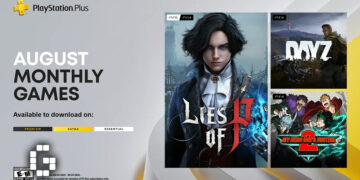






![[EXCLUSIVE] Creative Masterminds from Gearbox Software Reveal What Makes Borderlands 4 Worth the Wait](https://cdn.gamerbraves.com/2025/07/Borderlands-4-at-Bilibili-World-2025_Interview_FI-360x180.jpg)




![[ASIA EXCLUSIVE] Bringing Back a Classic: Inside the Making of FINAL FANTASY TACTICS – The Ivalice Chronicles](https://cdn.gamerbraves.com/2025/06/FFT-Ivalice-Chronicles_Interview_FI2-360x180.jpg)













