We have previously reviewed the ASUS ROG Phone back in October. However, there are actually a few accessories that came with the phone such as TwinView Dock, GameVice Controller and more. In this ROG Phone accessories review, we will list out all the accessories and explain their functions.
For those who do not know, the phone and accessories come in a bundle. When we said bundle, we actually meant a large suitcase. ASUS held nothing back when it comes to making a huge impression for its consumers. The suitcase contains the ROG Phone itself and other gadgets that enhance the gaming experience of the ROG Phone.
TwinView Dock
At first sight, the TwinView Dock bears resemblance to the Nintendo 3DS. However, that is as far as the resemblance goes. The second screen serves well for keeping a map or inventory open for certain games, or you can play YouTube videos while you play games. Live streamers will have a field day with this dock. They can interact with their viewers through one screen while playing on the other.

The dock packs a front-facing quad-speaker, 2 extra physical trigger buttons, dual haptic feedback engine, an enhanced cooling system and a massive 6000mAh battery. Although all of these sounds awesome, the dock actually feels pretty heavy for a prolonged period of gaming.
Mobile Desktop Dock
As the name suggests, the Mobile Desktop Dock allows users to turn their ROG Phones into a desktop. The dock comes equipped with 4 USB ports, an Ethernet port, an HDMI port, a display port (output) and jacks for microphone and headset.
Additionally, the dock allows users to play mobile games with a keyboard and mouse. All you need to do is connect a keyboard and mouse to the dock along with a monitor and you are good to go. This gives players an unprecedented advantage when it comes to certain games. On the other hand, users can use desktop peripherals to browse through documents faster as well. Overall, the Mobile Desktop Dock has “convenience” written all over it. It provides ease of use for ROG Phone users whether it is on games or work.
GameVice Controller
When attached to the phone, the combined device looks like a Nintendo Switch. The controller is best suited to racing games as it makes you feel like you are playing on the console. On the other hand, beat-them-up games like Honkai Impact 3 plays extremely well with the controller. As for shooters, we would not recommend it unless you prefer playing shooters on a controller due to the difficulty when aiming. Overall, if you want an improved experience with racing games or beat-them-up games, this controller is for you.
ASUS WiGig Dock
For users who wish to play their games on their TV instead of the ROG Phone, the ASUS WiGig Dock is the device for you. The WiGig’s purpose is to connect the ROG Phone to the TV via a wireless connection. The dock has an HDMI port for the TV and a USB 3.0 port. On the other hand, the ROG Phone can connect to the dock wireless. However, the dock has a limited reception area hence we recommend playing near the dock for a more stable connection.
ASUS Professional Dock
The Professional Dock serves as a versatile expansion which connects to your device’s USB Type-C port. In addition to USB 3.1 ports, the dock has HDMI and Ethernet ports. The dock is perfect for users who have a lot of devices and wish to connect a lot of them at the same time. On a side note, we recommend using 18W or higher power adapter when fully loaded for better stability.
ROG Phone Case
The phone case is a rather unique item when compared to other phone cases. Unlike standard phone covers, the ROG Phone Case does not fully cover the phone. Instead, there are open areas which allow the features of the ROG Phone to run uninterrupted. For example, the AirTriggers are not covered by the case thus users can still freely use them especially in shooters. In addition, the case has a special window for the illuminated ROG logo. In conclusion, the case is a welcome addition for the ROG Phone as it has both protection and user-friendly.
Conclusion
Overall, the ROG Phone accessories (or gadgets) helps to enhance the user’s gaming experience and convenience. The quality of the accessories are high as well. Additionally, some of the gadgets do give players some advantage over the others. On the other hand, the price of these accessories may turn away some potential customers. In a manner of speaking, the accessories may also be considered unnecessary.
The bundle (including ROG Phone) is available at RM7299, while if you want to purchase the accessories separately, here are the prices:
- TwinView Dock – RM999
- Gamevice Controller – RM349
- Mobile Desktop Dock – RM599
- Professional Dock – RM299
- WiGig Display Dock – RM899
- Suitcase – RM599
For more information on ROG Phone and the accessories, you can visit the official site or Facebook.



![[EXCLUSIVE] Honor of Kings Goes Global: Interview with James Yang on International Esports Expansion](https://cdn.gamerbraves.com/2025/08/James-Yang-Exclusive_Interview_FI-360x180.jpg)

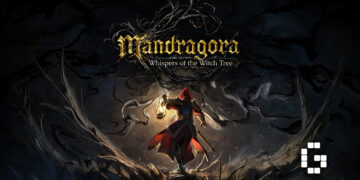







![[EXCLUSIVE] Creative Masterminds from Gearbox Software Reveal What Makes Borderlands 4 Worth the Wait](https://cdn.gamerbraves.com/2025/07/Borderlands-4-at-Bilibili-World-2025_Interview_FI-360x180.jpg)























