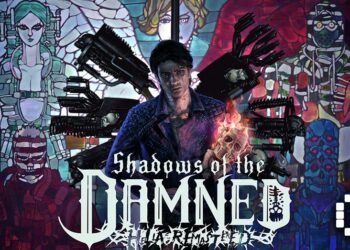Acer had recently revealed their first education tablet that runs on Chrome OS, the Acer Chromebook Tab 10. The Chromebook as mentioned is designed for Acer’s education customers to be used in K-12 classrooms. This is to implement the 21st century learning strategy to help expand and enhance student learning with the speed, simplicity and security of the Chrome OS.
“The Acer Chromebook Tab 10 combines advances in hardware and application support to enable more meaningful learning for an even wider range of K-12 students,” said James Lin, General Manager, Commercial & Detachable Notebooks, IT Products Business at Acer. “The new Acer Chromebook Tab 10 encourages students to discover new ways of understanding the world around them.”
As the first tablet running on Chrome OS for educational purposes, it is also equipped with a QXGA Display which provides stunning clarity and bright colors on the 9.7-inch QXGA IPS touch display. With a 2048 x 1536 resolution at 264 pixels per inch display, it offers students a clear perspective on the subject they are studying. Slim in size accompanied with a portable design, it enables the Acer Chromebook Tab 10 to be brought around the classroom hassle free to even more places for continuous learning. This also allows for a wide range of students, even younger ones with smaller hands, to be able to handle the device and engage with the intuitive touch display to navigate through their lessons.

As the Acer Chromebook Tab 10 supports Google Play, it also allows teachers and students access to educational Android apps that have been approved and curated by administrators for further collaboration, discovery, engagement and learning through them.

The compact size also ensures students to be able to fit it in their backpacks or desks. With a unique cobalt blue color, the tablet stands out which makes it easy to find and hard to miss. Weighing only 1.21 pounds (550g) and measuring just 6.78 (W) x 9.38 (D) x 0.39 (H) inches [172.2 (W) x 238.2 (D) x 9.98 (H) mm], the Acer Chromebook Tab 10 is the ideal tablet for students and teachers alike to carry around. The battery is also able to last up to 9 hours which will not require teachers to charge the device during school hours.

The Acer Chromebook Tab 10 also comes with a Wacom EMR stylus which allows students to work precisely with interactive apps, sketch, take notes and capture ideas during class. The Wacom EMR stylus is docked in the chassis located at the bottom of the tablet. The stylus does not require a battery to use and is resistant to accidental drops.
Because it is running on a Chrome OS, IT administrators can manage the Acer Chromebook Tab 10 easily anywhere. Users can update, configure apps, as well as manage extensions and policies of the tablet with the Chrome Education License. With that, the tablet can also be shared throughout the school site and in labs due to the support on multiple user sign-ins of the Chrome OS.
This allows students quick access to their information, apps, projects, Gmail and more when they log onto their unique account. This also means that the student’s information will not be lost when the device is damaged, stolen or lost. All the information are safely stored in the Google Drive that protects files, documents and photos in the cloud which is constantly updated, guarding students from malware.
Below are other features that comes with the Acer Chromebook Tab 10:
- Front 2-megapixel webcam and rear 5-megapixel camera
- Dual speakers and mic
- USB 3.1 Type-C (Gen 1) port for charging, transfers and external displays
- 3.5mm headset jack, microSD slot
- 802.11ac (2×2) Wi-Fi and Bluetooth 4.1
- Planned support for AR (Augmented Reality)
The Acer Chromebook Tab 10 will be made available for education and commercial users in North America next month with a price starting from US$ 329 (RM1,270/430SGD) and in EMEA (including VAT) in May with prices starting at €329 (RM1,575/533SGD). The prices, specifications and availability may vary depending on regions. To know more, visit the Acer official site or their Facebook page.
















![[gamescom asia 2024] EXCLUSIVE: Oil King’s Rise from EVO Champion to a Fighting Game Icon!](https://cdn.gamerbraves.com/2024/11/Oil-King-Interview-SF6_FI-360x180.jpg)
![[gamescom asia 2024] EXCLUSIVE: GamerBee Shares His Professional Journey – Over 10 Years in Street Fighter](https://cdn.gamerbraves.com/2024/11/GamerBee-Interview-SF6_FI-360x180.jpg)