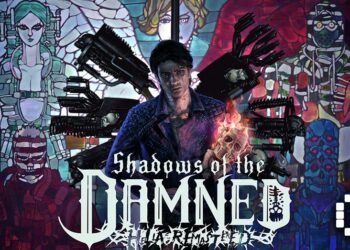One of the many truths of this world is that Nintendo’s First Party products tend to be a little on the pricey side and the Nintendo Switch Pro Controller certainly goes along with that. Thankfully, Omelet Gaming has come in with a unique alternative at a more reasonable price of RM129.90. This is The Omelet Gaming Pro Controller (Omelet Pro for short) for the Switch.
Not only does this Pro controller allow for wire-free gaming but it’s also rechargeable and has a few extra features allowing for a more comfortable and convenient gaming experience.
Design

The Omelet Pro has a fairly standard controller design you’d see on most consoles. Being primarily a Switch controller (it can be used on PC and Android as well, and strangely enough, Steam detects it as an Xbox controller) it has one analog stick on the upper left of the controller, while the other stick is on the lower right. If you’re used to the Playstation Dualshock, it might take some time to get used to this but as one who’s played on both Nintendo and PlayStation machines, I personally think they work just about the same.
The controller’s design is unique in that it’s either semi (black or white model) or completely transparent, allowing you to see the motherboard inside the device. It’s pretty cool seeing the machine’s inner workings although it does have a couple of drawbacks. The plastic shell does attract smudges pretty easily (although they’re not too noticeable).
In terms of handling, the hard plastic also isn’t quite as comfortable as the leather grips on the first-party Nintendo Pro controller but it’s still solid in its own right. The Omelet Pro fits firmly into your hands with a good amount of heft. It feels good to hold and not like it’s going the break if you grip it too hard.
In terms of connecting it to the Switch and charging, simply plug it into the Switch’s charging dock (or the USB port on your pc) via the Type-C USB cable that comes with the device the same way you would the Nintendo Pro Controller. It’s a quick and simple set-up that shouldn’t require any hassle.
Buttons
The controller has two clickable analog sticks, a d-pad, four face buttons, and four shoulder buttons. It should be noted that the face buttons on the right-hand side of the controller follow the Nintendo button layout of ABXY with B on the bottom button and X on the top (it’s different on Xbox Controllers).
If you’re using the controller on a non-Switch device, it may be a little confusing to use the Omelet Pro as the buttons on the controller may not match up to the buttons displayed in the game.

One thing I like about the controller is how big each of the buttons is. This makes it nice and easy to recognize what button you’re pressing from the touch alone. The d-pad in particular has a large shape and feels satisfying to press down on, something that’s particularly useful if you say, keying in fighting game inputs.

I also greatly enjoyed the feel of the analog sticks which have a nice outer rim that helps your thumbs mold into each stick and prevent them from slipping off, even in the midst of a hazardous quick-time event. Additionally, the sticks have a nice amount of give to them, and definitely feel good for more third-person type games.
Extra Features
Of course one of the highlights of the omelet pro is the various extra features on the controller.
The most prevalent of these are the two buttons on the backside of the grips that are mappable to different functions depending on the game. Having more buttons on a controller is always helpful like being able quickly to pull out weapons and skills that might otherwise take some time to access so it’s good that these were included on the controller. The buttons are also well placed on the grips and feel natural to press and hold on the device.

That being said, they’re unfortunately only useful in games that allow for rebindable keys. You can only customize and rebind keys on the Omelet Pro if the game you’re playing has that as a feature, including the mappable buttons.
If the game does not allow you to change buttons, then you can’t use them. So if you were hoping to use the mappable buttons on say Breath of The Wild, I’m afraid your dreams will remain dreams. I understand this isn’t the controller’s fault since not all console games allow rebindable buttons but it does make it so this cool feature can’t reach its full potential.
Other features of the controller are the adjustable dual vibrations which while not as intricate as the Switch’s native HD rumble, still serve the job of immersing the player into the chaos of whatever game they’re playing. The fact that’s is adjustable is also a nice feature as it allows the player to change it according to their preference.

Finally, the controller also has five LED lights that you can turn on. They don’t add a lot to the overall gameplay experience but they can be pretty fun, adding a little more pizzazz to your gaming experience without blinding you by being too bright.
Play Testing
Upon plugging the controller into the Switch dock, it connected seamlessly and worked pretty much instantly. One of the extra mappable buttons even automatically mapped to the A button on the Switch’s main menu.

I played three games with the controller: Xenoblade Chronicles 3, Metroid Dread, and Kirby’s Dream Buffet, and each one of them controlled completely fine. Each attack and maneuver performed exactly as they would on the Nintendo Pro Controller or Joycons. I’d even go as far as to say they may control better on the Omelet Pro than the joycons thanks to the better shoulder buttons and lack of joycon drift.
This is probably the best compliment I can give the Omelet Pro. For a much lower entry fee, it does pretty much everything Nintendo’s own official controllers do.
One minor issue I did notice however is that if you allow the controller to remain idle for a little while, like around 20-25 minutes without use, it will just shut off on its own regardless of what you’re doing in the game. You’ll need to reconnect it to the console to turn it on again. I doubt there’ll be many occasions where most people will leave the Switch on without using it but it’s something to keep in mind.
Battery
The Omelet Pro takes at least 2 hours to recharge, which is pretty short meaning that you should be able to get back into your gaming fairly quickly.
Closing Thought

The Omelet Gaming Switch Pro Wireless Controller is a great wireless controller that acts as a fine substitute for a first-party controller. The fact that it can do most of what the first-party Nintendo Pro Controller can do at a significantly lower price makes it well worth the purchase if you need another controller for Smash.
It’s well designed, with nice big buttons and comfortable analog sticks that keep gaming on the controller fast and easy. Its extra features are also nice additions even if the mappable buttons can’t be applied to a lot of games.
Overall it’s a well-cooked omelet that will serve your Switch well.
















![[gamescom asia 2024] EXCLUSIVE: Oil King’s Rise from EVO Champion to a Fighting Game Icon!](https://cdn.gamerbraves.com/2024/11/Oil-King-Interview-SF6_FI-360x180.jpg)
![[gamescom asia 2024] EXCLUSIVE: GamerBee Shares His Professional Journey – Over 10 Years in Street Fighter](https://cdn.gamerbraves.com/2024/11/GamerBee-Interview-SF6_FI-360x180.jpg)